Any updates or additions that need to be made to the map renderings, street labels, or non-dynamic building labels will need to be done by the Concept3D team. If you are currently using our dynamic labels, then these can be edited through your content management system (CMS).
Below are the steps for how to add the revision requested in your content management system (CMS) and what will be needed to complete any updates. Once added to the CMS, contact your Client Success Manager for a quote. All updates and additions to the map will require an additional cost.
How to add Map Updates in the CMS
Here is a small overview video of how to add updates to your map.
1. Create a category titled "[Month, Year] Map Updates" in your CMS - include this as a sub-category under the Map Edits/Concept3D category, save and publish.
2. Create a sub-category inside "[Month, Year] Map Updates" for 3D Structure Edits, if applicable. This is optional but will help speed up the turnaround time for your map update. Save and publish.
You can use the following icons for 3D Structure Edits (optional).
Marker Icon:

List Icon:

3. Create a location for each map update needed. 3D Structure Updates should go into that category, while regular map updates can go into the "[Month, Year] Map Updates" category.
Save and Publish.
Be sure to include a Title, Description, Image, and Marker for each location you create.
NOTE: Be careful that your location is in the correct category and NOT in multiple categories.
The information below breaks down what data is needed for our team to complete the different types of updates and how to add them within the CMS.
Map Imagery Edits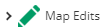
These edits consist of path edits, tree edits, road/parking changes, landscaping shapes, and simple color changes to buildings. These belong in the "[Month, Year] Map Updates" category.
Data Needed In the CMS:
- Descriptive Title (eg. Remove Path)
- Location Pin, Polygon, Line, or Shape in the CMS).
- Any Imagery that helps show the edits. (Eg. Site plan, Photos, Google Maps/Earth Screenshots)
- A Simple and Precise Description of the edit being requested.
- If available: Revit file or SketchUp file (uploaded to Upload Data Link In the upper right corner of your CMS Map)
Please review the Data Needed Help Article for more details.
3D Structure Edits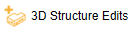
These consist of New or Updated Buildings and Structures that need a 3D model.
3D Structures: New Buildings, Altered Buildings, Statues, Detailed Signs.
Non-Structures: Words on a building, Fences, Paths, Roads, Labels, Trees, Foliage, Water.
These belong in the "3D Structure Edits" sub-category.
Data Needed:
- Descriptive Title (eg. Add Bruce Hall)
- Location Pin, Polygon, or Shape in the CMS).
- Any Imagery that helps show the edits. (Eg. Site plan, Photos, Google Maps/Earth Screenshots)
- A Simple and Precise Description of the edit being requested.
- If available: PDFs, Revit files, CAD files, or SketchUp files (uploaded to Upload Data Link In the upper right corner of your CMS Map)
Please review the Data Needed Help Article for more details.
LABEL EDITS 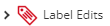
These consist of Non-Dynamic Label Edits, New or Updated Building Labels, and New or Updated Road Label changes (Moving/New label). These belong in the "[Month, Year] Map Updates" category.
Data Needed for all Label edits:
- Descriptive Title (eg. Add Label for "Bruce Hall")
- Location Pin in CMS
- Correct Spelling
- Correct location if moving to a new location
Please review the Data Needed Help Article for more details.
Example:
INTERIOR EDITS 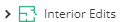
These consist of any interior edits, moving/changing labels, updating floor plans, adding door openings, and adding interiors.
Note: Depending on the amount of interior edits, it may be easier for you and us if you create another sub-category called "Interior Updates"
Data Needed for Interior edits:
- Descriptive Title (eg. Close off door opening)
- Location Pin, Line, or Polygon in CMS (On the correct Level/Floor)
- Correct Spelling
- A Simple and Precise Description of the edit being requested.
- If needed: Any Imagery that helps show the edits. (Eg. Screenshot of a Site plan)
Please review the Data Needed Help Article for more details.
Once you have added all updates to your CMS, reach out to your Client Success Manager to receive a quote. This will begin the process of making your map updates!
Timeline
Once the quote is approved, map updates can take between 4 to 6 weeks (sometimes longer, depending on the scope).
Additional Information
Providing and Uploading Larger Files (Revit, DWG, PDF, CAD, Zips, etc.)
Upload data using the link on your CMS Map in the Upper Right corner.
Or using this link at the top of your CMS map. (If you do not see this link, Contact your Client Success Manager)
Types of Files to upload this way
- PDFs with Top Down Site Plans and Elevations of all sides.
- CAD Files
- 3D Files. (Revit Files, SketchUp Files, Rhino Files, etc.)
- Renderings or images that show building material and colors should be attached to the location in CMS as well as uploaded via the Upload Data links.
Please review the Data Needed Help Article for more details.
See below for a detailed demonstration of the Map Updates process!
Here is a link to our How To Make Map Updates Webinar!
Note: Base exterior renderings include buildings (labels), roads (labels), sidewalks, parking lots, water, general crosswalks, general tree placement (for 3D maps), general woodchip areas, and any additional details outlined in a contract or SOW. Renderings are based on current Google Maps imagery unless high-resolution aerial imagery is provided at the start of the project. Custom features such as detailed landscaping, custom trees, path paver detail, street signs, streetlights, and custom crosswalks are not included in the standard map scope but can be added upon request with a scope adjustment.