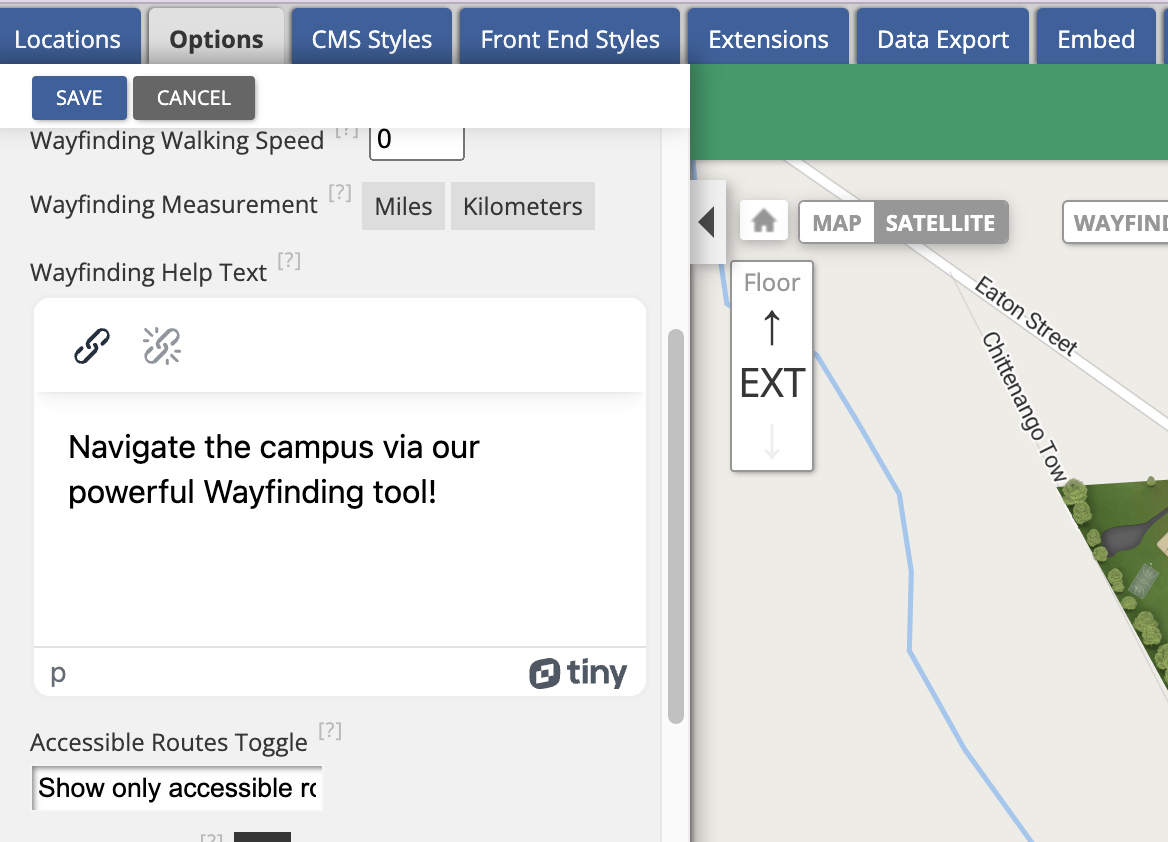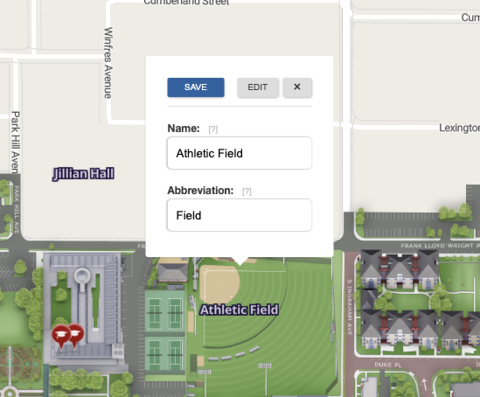March 3, 2025
Map Tour Stop Visibility Improvement on Mobile
Tour stop names now appear immediately on mobile devices without requiring a tap on the "Show More" button. Additionally, a brief portion of the description is now visible in minimized mode. These enhancements improve usability and ensure a smoother experience for mobile users.
Accessibility Improvements
Map Tour Improvements
- Improved Contrast for Map Tour Inactive Stops: The contrast for inactive stop numbers in the Map Tour has been enhanced to meet accessibility standards, making text easier to read for all users, including those with visual impairments.
Improved Focus Handling in Map Tours
- Exiting a Map Tour now properly returns focus to the element that opened the dialog, improving navigation for screen reader and keyboard-only users.
- Focus is now trapped within the modal, cycling through its interactive elements and allowing users to close it with the ESC key.
Resolved Keyboard Focus Issue in Map Tours
Fixed an issue where the Play button and Sidebar Menu were inaccessible via keyboard. Both elements can now be navigated and operated using standard keyboard controls.
Improved Keyboard Navigation in Modals
Keyboard focus is now properly contained within modal dialogs (e.g., location balloons), enhancing accessibility for screen reader and keyboard users. Once a modal is open:
- Focus remains trapped within the modal, cycling through interactive elements.
- Users can close the modal using the ESC key, and focus will return to the element that triggered it.
- These changes ensure seamless and accessible interactions across our platform.
Improved Accessibility for Directions
Wayfinding turn-by-turn directions now feature properly structured lists, ensuring assistive technologies can accurately interpret and present the information
Removed Sidebar Sort Control
The Sidebar Sort Control has been removed to improve accessibility. Users with low vision or dyslexia previously encountered content cut-offs when applying custom text spacing. Given its low usage and impact, we have removed the feature to enhance readability and support user-defined text adjustments.

General Improvements
Screen reader announces sidebar content changes
Fixed an issue where screen readers didn't announce changes in the Location Sidebar. Updated the "aria-live" attribute to "polite" for better accessibility and removed redundant announcements.
User Interface Contrast Enhancement Adjusted
Active user interface components to ensure sufficient color contrast, improving visibility for users with low vision.
January 31, 2025
Click the Map to Edit Labels in the CMS
Users can now click on labels directly on the map to edit them, making the process more intuitive and saving time. Hover over the label, and a halo effect will indicate it can be selected. Once clicked, you can edit the title and abbreviation without searching through extensive category lists. A button is available to access full edit mode if needed. Labels are easily navigable and modifiable right on the map interface.
QR Code Sharing for Mobile
Now you can easily share map links between mobile devices using a convenient QR code feature. Simply click the new "QR Code" button in the Share modal, and a QR code linking to the current map URL will be displayed for scanning. This new feature is designed with accessibility in mind, ensuring it is fully navigable via keyboard and screen readers, making sharing seamless for everyone.
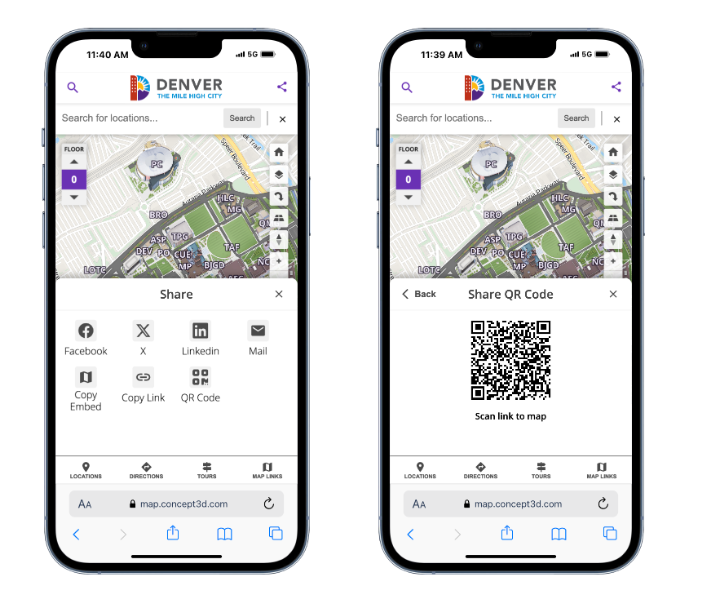
January 15, 2025
Panorama Accessibility
Panoramas now include alternative text and keyboard control, making them accessible to screen reader users. You can focus on panoramas via keyboard tabbing and hear the descriptive text, complying with accessibility standards. Additionally, users can pan and zoom using keyboard controls for an enhanced experience. The alternative text must be added via the CMS the same way as it is added for images.
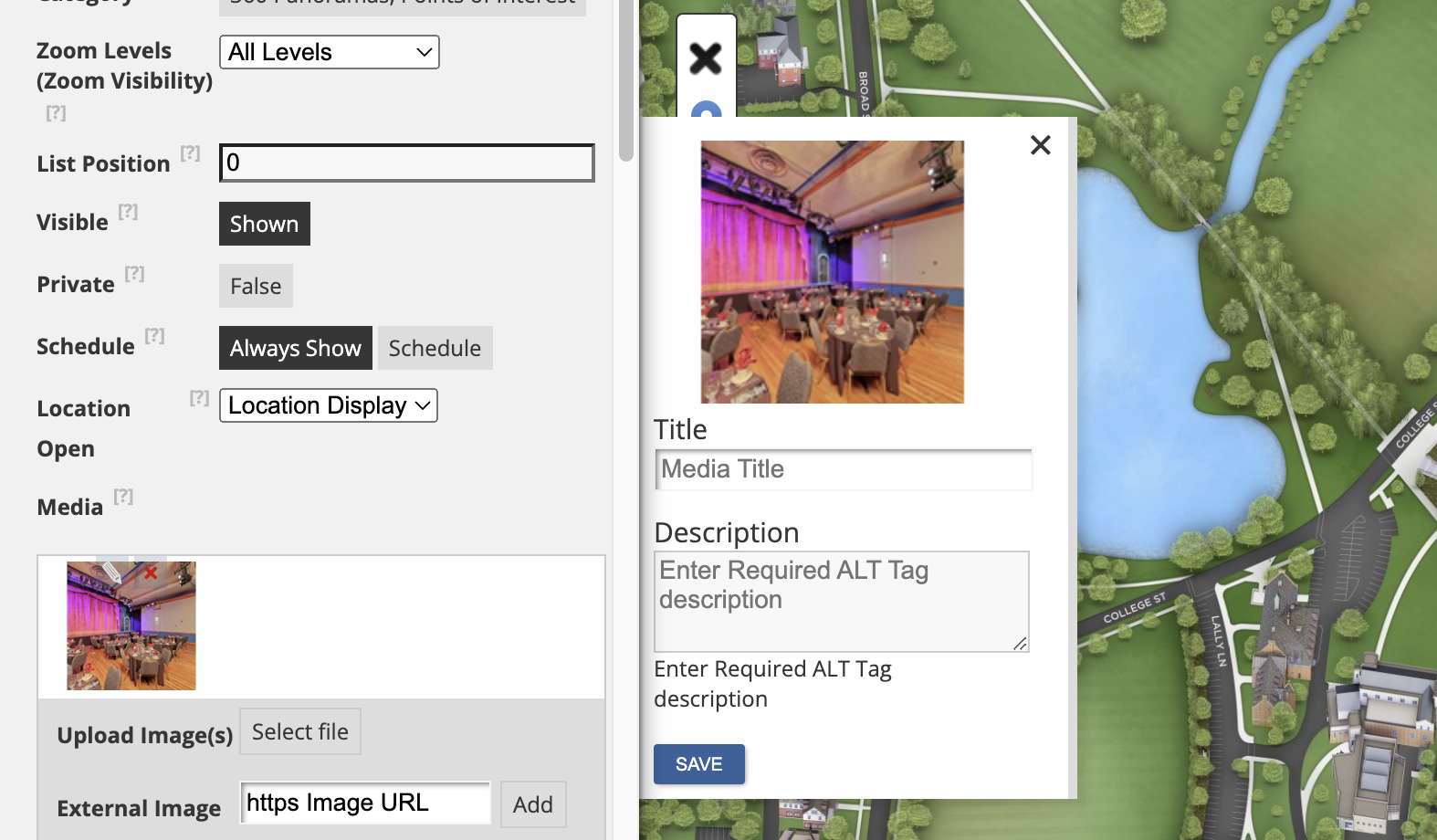
Improved Accessibility for Media Gallery
Screen Reader Enhancements - Screen readers now announce slide numbers, selected tabs (e.g., Video, Panorama), and active buttons, making navigation easier for visually impaired users.
Better ARIA Roles and Descriptions - Carousel elements, buttons, and slides now include improved roles, descriptions, and accessible names to enhance usability for users with visual or cognitive disabilities.
Clear State Information for Tabs - Interactive elements like media buttons now clearly indicate their active status, ensuring assistive technologies accurately convey their state.
Improved Accessibility for Wayfinding Steps on Desktop - The wayfinding feature now correctly provides textual name, role, and state information for interactive elements. Previously, buttons lacked appropriate names, affecting screen reader users who rely on these cues. We've addressed this by ensuring that elements meant for interaction are not hidden from screen readers, thus enhancing accessibility for those with cognitive and visual disabilities.
Improved Wayfinding Node Display on Route Creation Exterior - Wayfinding nodes are now hidden by default when viewing interior floor levels to reduce visual clutter and simplify navigation when manage nodes in the CMS route builder. This enhancement ensures that vertical and entry nodes are always visible on their assigned floors, providing a clearer and more focused route creation experience.
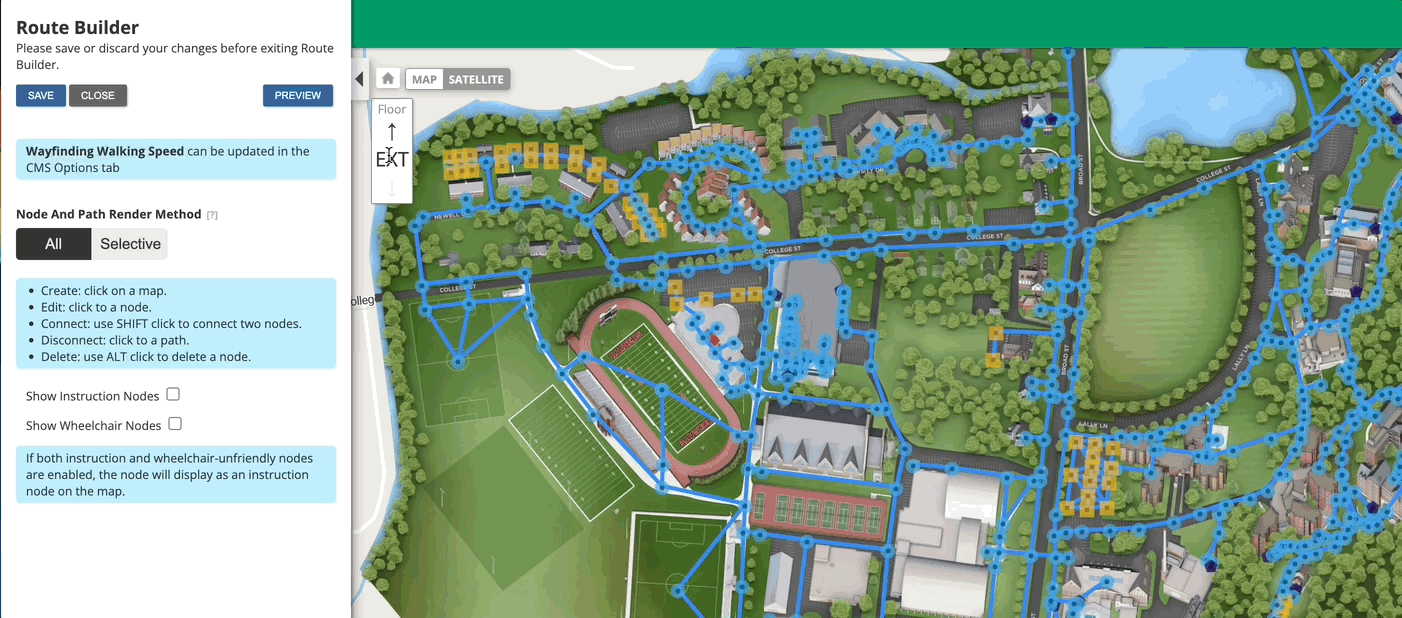
Streamlined Management for Wayfinding Help Text
We’ve updated the management of Wayfinding Help Text to desktop, aligning it with the mobile experience for a consistent and cohesive interface. This update replaces the previous option setting for "Wayfinding Box Directions" with a cleaner design and custom language support, enhancing usability. Any existing custom text has been seamlessly transferred to the new feature, simplifying the process for managing wayfinding content. The old feature has been retired from the CMS and backend to streamline the system.