January 7, 2019
New Features:
New Category Setting Indicators in CMS
-
Description:CMS setting indicators received a refresh to allow for better clarity and a cleaner design. Instead of icons that require training/knowledge to understand, there are term indicators for the following settings:
-
Private (Category, Locations, Tours)
-
Invisible (Category, Locations, Tours)
-
Hidden (Category)
-
Default (Category)
-
Scheduled (Category, Locations, Tours)
-
Forms (Tours)
-
List None (Category)
Map Platform UI/UX & ADA Enhancements
-
Allow lowercase text for dropdown top bar buttons
-
Update to “Return to Tour” button text for ADA color contrast
-
Updated to avoid using “bold tags” in the HTML/CSS for ADA purposes
-
Slower fade in for location tabs (images, panos, videos, information) so they do not jump placement around load
-
Update to the CSS for images in full screen view to avoid gray border
-
Tabbing improvements for Google Maps Zoom Controls (we also improved the tab order through the map canvas itself in general).
-
Change "2.0 Styles" to "Front End Styles" in the CMS
Sorting Locations by Weight Feature
-
Description:
-
Locations now have a "weight" field (must be an integer, can be negative).
-
Locations will sort by "weight" and “name” fields.
-
Less weight (for example negative values) will be listed higher.
-
If two locations have the same weight, the sorting then looks at the name, and sort alphabetically.
-
This is the same way category ordering works!
_____________________________________
January 31, 2019New Features:
MapboxGL v51 Upgrade
-
Description: Added support for future innovations, updating to v51.
New Accessibility “Link” Menu
-
Description: VoiceOver, the main screen reader for all Apple devices, was not reading the accessibility menu correctly. It is now a short menu with four options the user can use to quickly move tab tab focus when first tabbing in the map. The four options are:
-
Search - takes user directly to search field
-
Sidebar - takes user directly to locations tab on sidebar
-
Map - jump user right to map controls (map/satellite buttons, then they can continue to tab throughout the map)
-
Text Only Map - launches the Text Only Map in a new tab
-
Example: Go to any map and select “tab”
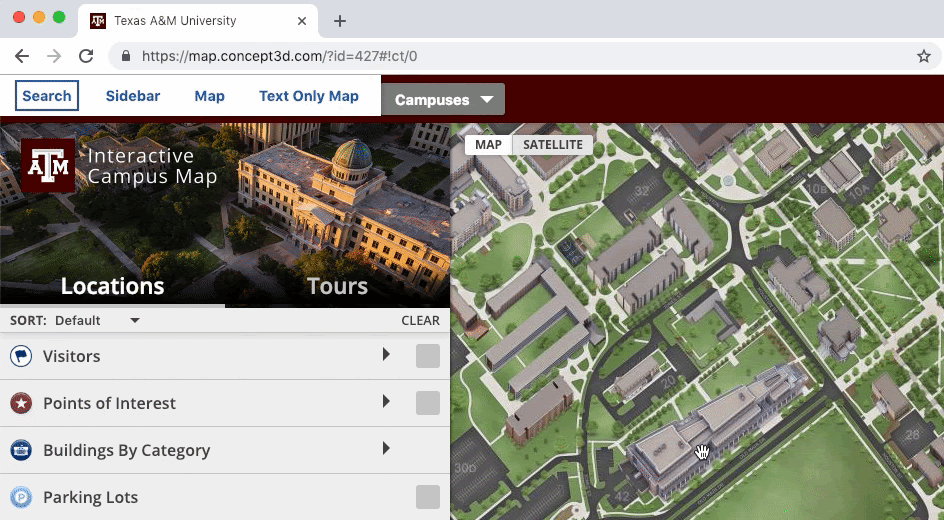
Ability to Tab Through Map with Sidebar Closed without Losing Focus
-
Description: When the sidebar is closed, it is completed “unmounted” from the webpage, meaning tab focus will not go to it.
-
Example: Go to any map, select to close the sidebar, then tab through the map. You will see tab focus is always visible.
Add Keywords to Backend API
-
Description: Keywords can be added to locations within the CMS. These keywords are used to allow locations to be returned in search when that keyword is used. Keywords are now available through the API.
_____________________________________
February 28, 2019
New Features:
Updates to Location Styles
-
Description:
- New Toggle Details button for sidebar (and update to minimize button)
- Location sidebar now displays top to bottom on screen
- New desktop location balloon animation upon open
- Additional styling on mobile (swipe events, rounded design, transit locations follow standard location display styles.
Panorama Upload Process Update
- Description: Added the ability to modify a single pano within a scene. Previously the entire scene needed to be modified for the change.
Mini Map Removal on Base Map
-
Description: The base map mini map is not supported for Version 2.0. This setting was removed from the CMS.
-
NOTE: THIS DOES NOT IMPACT MINI MAPS ON TOURS
Static Map "Scale" Updates
-
Description: When generating a static map, you choose a scale. This scale determines the size of the static map image. Previously, static maps’ default scale, if none was added, was 2. This takes longer to load. We updated the default scale to be 1 to provide the best user experience by default.
-
Examples:
Tour Builder Updates
-
Improve visibility of "Next" and "Back" buttons in VR mode
-
Updated Error page for when 360 Tours cannot display on mobile in Chrome (iOS Only)
-
Update Tour Builder React version
-
Mobile splash screen for Tour Builder for users who add the tour to their home screen
Other Updates
Various Feed Updates
Data Validation added to email field in form submits
Text Only map enhancement for tour groupings