July 19, 2022 Tour Builder Release Notes
Notable Bug Fixes
- Unable to open Hotspot with a screen reader
- Unable to add content to newly created 360° Tours
- Additional images are buttons to VoiceOver
September 6, 2022 Tour Builder Release Notes
New Features
New Hotspot Types: Highlight & Embed + Custom Hotspot Icons
There are 2 new Hotspot types, Highlight and Embed, and Hotspots can have individual, custom icons.
-
Highlight Hotspots display the name of the Hotspot and help clients quickly showcase specific areas of interest.
-
Embed Hotspots take iframe content and display it in an out-of-world experience.
-
Some examples include video providers like YouKu (and not YouTube or Vimeo) or even our own Interactive Maps!
- Link Hotspots have been broken apart for a more intuitive setup experience into two hotspot types, a link, to link to external sites, and a stop hotspot, to link to another tour.
-
Custom Icons allow each Hotspot to have its own, unique icon.
-
The Media Library now has an Icons tab, too, to support this update. Users can now reuse icons across all their 360° Tours!
Some key things to note about these updates:
-
Embed Hotspots are exclusively “Out-of-World” due to the flexible nature of iframe content.
-
There are 3 levels of Hotspot icons now:
-
1) Custom Hotspot Icon: The icons displayed only on that individual hotspot. If this is added, it will override any other icons.
-
2) 360° Tour Icons: The icons added to the Styles tab to override the default icons we provide.
-
3) Default C3D Icons: The icons that will display if no custom icons are added.
Hotspots now have a custom icon area and a new type selector.
Highlight Hotspots will use the given name as the main content to display.
Highlight Hotspots will use the given name as the main content to display.
Embed Hotspots will allow Tour Builder users to provide an iframe to display in their 360° Tour.
Embed Hotspots can take any iframe content and display it in 360° Tours, including our Interactive Maps!
Icons have a new tab available in the Media Library so Tour Builder users can reuse any icons they upload.
“Link Hotspots” have been split into 2 separate Hotspot types: External Site and Tour Stop.
Notable Bug Fixes
-
C3D admins cannot publish changes to client tours
-
Incorrect Max Stops setting showing up in Tour Builder Accounts
-
360° Tour Share URL not using the current stop
-
Users part of multiple accounts get stuck in login loop if they are associated to an expired account
September 20, 2022 Tour Builder Release Notes
New Features
Google Analytics 4 & Tag Manager for 360° Tours
360° Tours now support Google Analytics 4 (GA4) and Google Tag Manager (GTM)!
GA4 will allow users to adapt to a developing privacy landscape while also providing new, enhanced analytics tools to analyze 360° Tour performance and ROI. For users with dedicated analytics departments, they’ll be able to augment their data and connect their 360° Tours and end-user journey to broader marketing goals.
Users can now add a Measurement ID (GA4) or a Container ID (GTM) in the Account Settings page.
-
Measurement IDs will begin with a “G-”
-
Container IDs being with a “GTM-”
-
Clients using Google Tag Manager will still receive default Concept3D events.
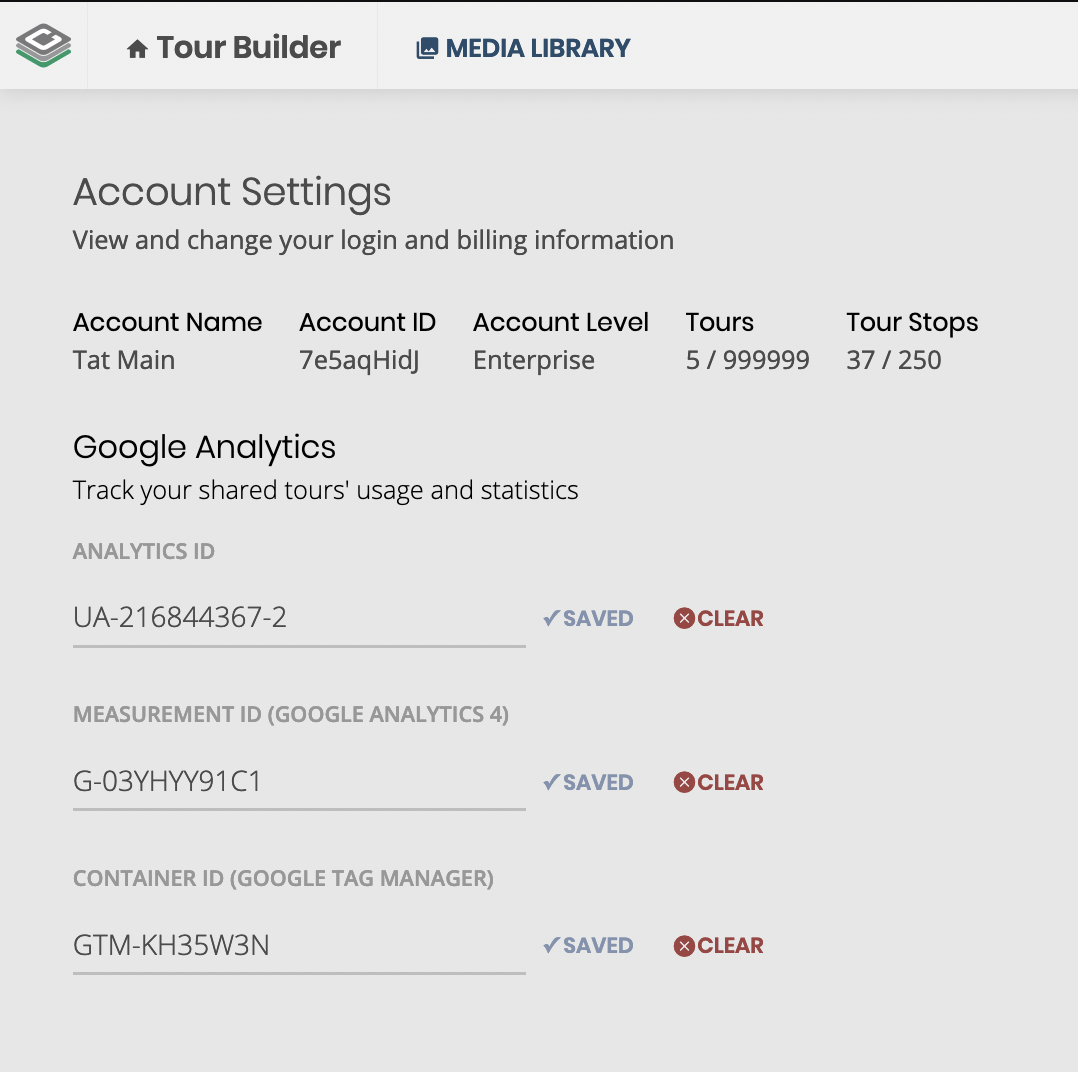 The new Google Analytics 4 and Tag Manager fields can be found in Account Settings in Tour Builder.
The new Google Analytics 4 and Tag Manager fields can be found in Account Settings in Tour Builder.
360° Tour Bug Fixes
-
PNG panoramas are accepted in Tour Builder and should not be
-
Non-transparent background behind logo on 360° Tours