Feature Enhancements
Panorama Hotspots
Now you can make your virtual tours even more immersive by adding panorama hotspots! Choose the panorama hotspot option from the NEW hotspot type selector and easily upload your stunning panoramas. Alternatively, select them from our handy media library.
For those times when you need to make a change, no worries! You can replace panoramas as needed. Note that these hotspots display as full-screen overlays, giving your audience an out-of-world experience. While currently, you can't add additional hotspots within a panorama, your tours will still be as captivating as ever.
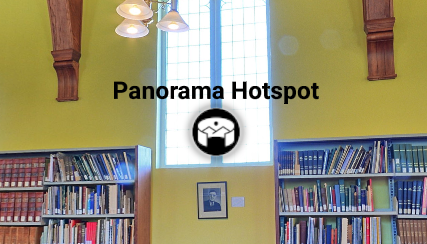
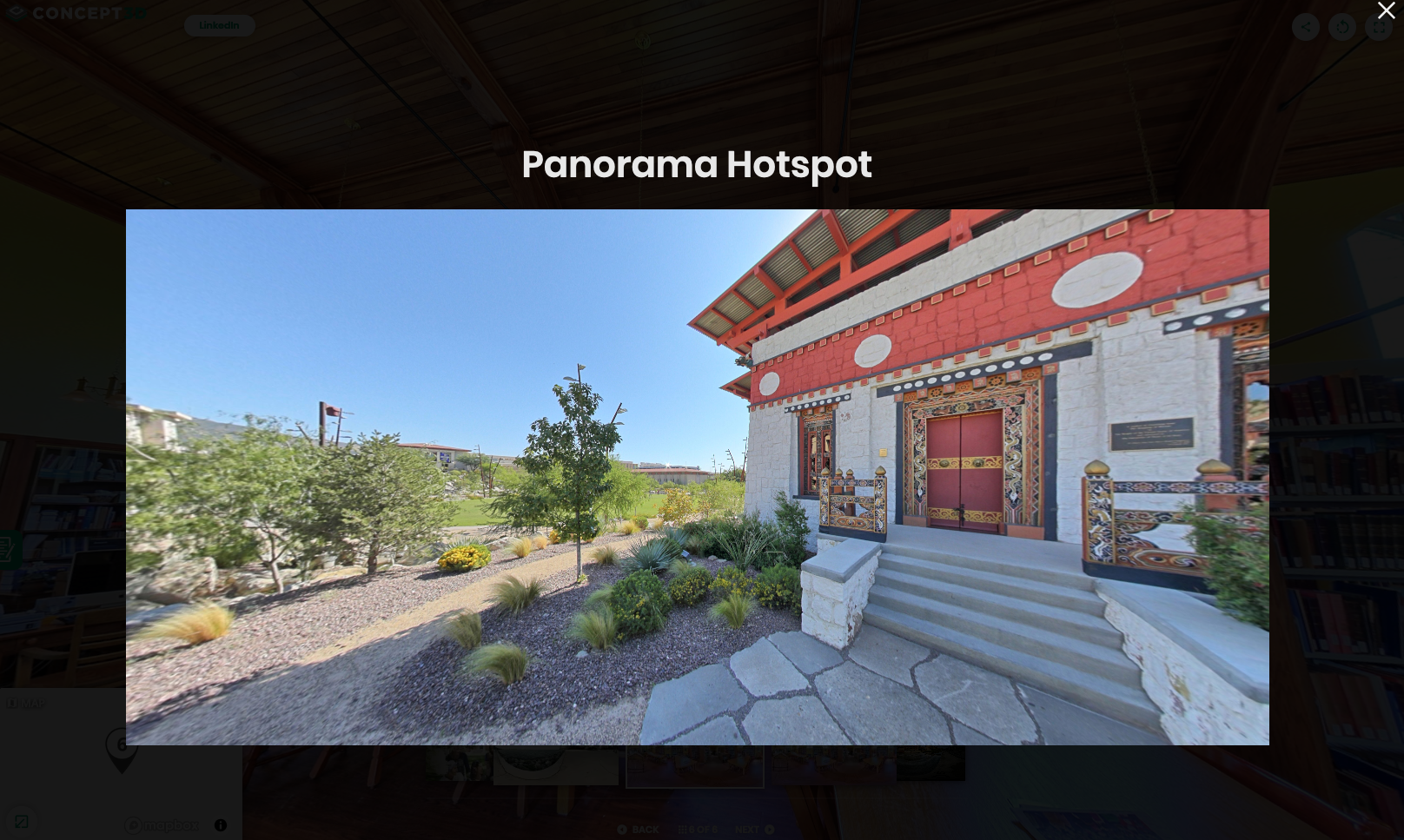
Additional items to note:
-
New and improved hotspot type selector - The hotspot editor just got a shiny new update to smoothly include panoramas! We transformed the selector into an easy-to-use dropdown, ensuring a delightful and streamlined experience. Hotspot type selection is now placed at the top of the hotspot creation page as well for clarity.
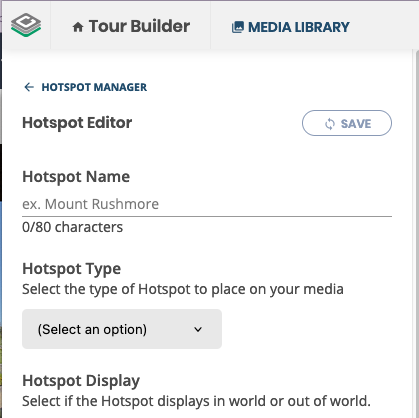
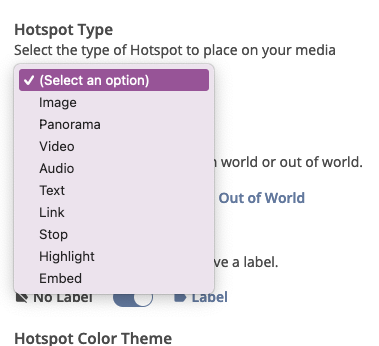
-
Customize Panorama Icons in Tour Styles. Simply upload your desired icon in the tour styles tab under Hotspots, and watch as it replaces the standard panorama icon everywhere it appears. It's just as easy as updating any other icon type, ensuring you can keep your tour looking just the way you want it!
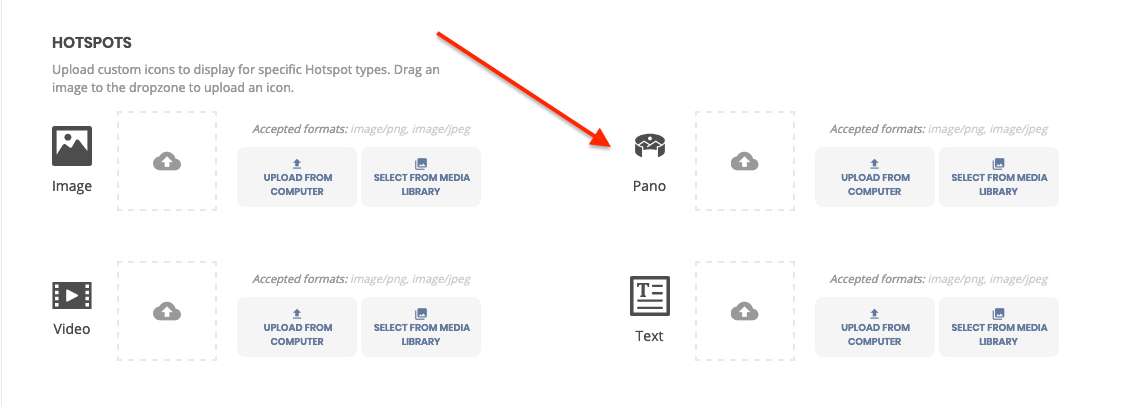
Hotspots Now Default to Out of World
We've made it easier for you to tap into the Out Of World (OOW) experience by setting all new hotspots to default to OOW mode. Whether you're adding images, videos, audio, or text, your hotspots will now automatically prepare to engage users in a wider array of environments, sparing you from spending extra time adjusting suggested settings.