April 18, 2022
Add Lists, Indents, and Superscript/Subscript Options to Tour Stop Descriptions
Tour Builder users can now easily create lists, indent bullet points, and subscript and superscript their Tour Stop descriptions.
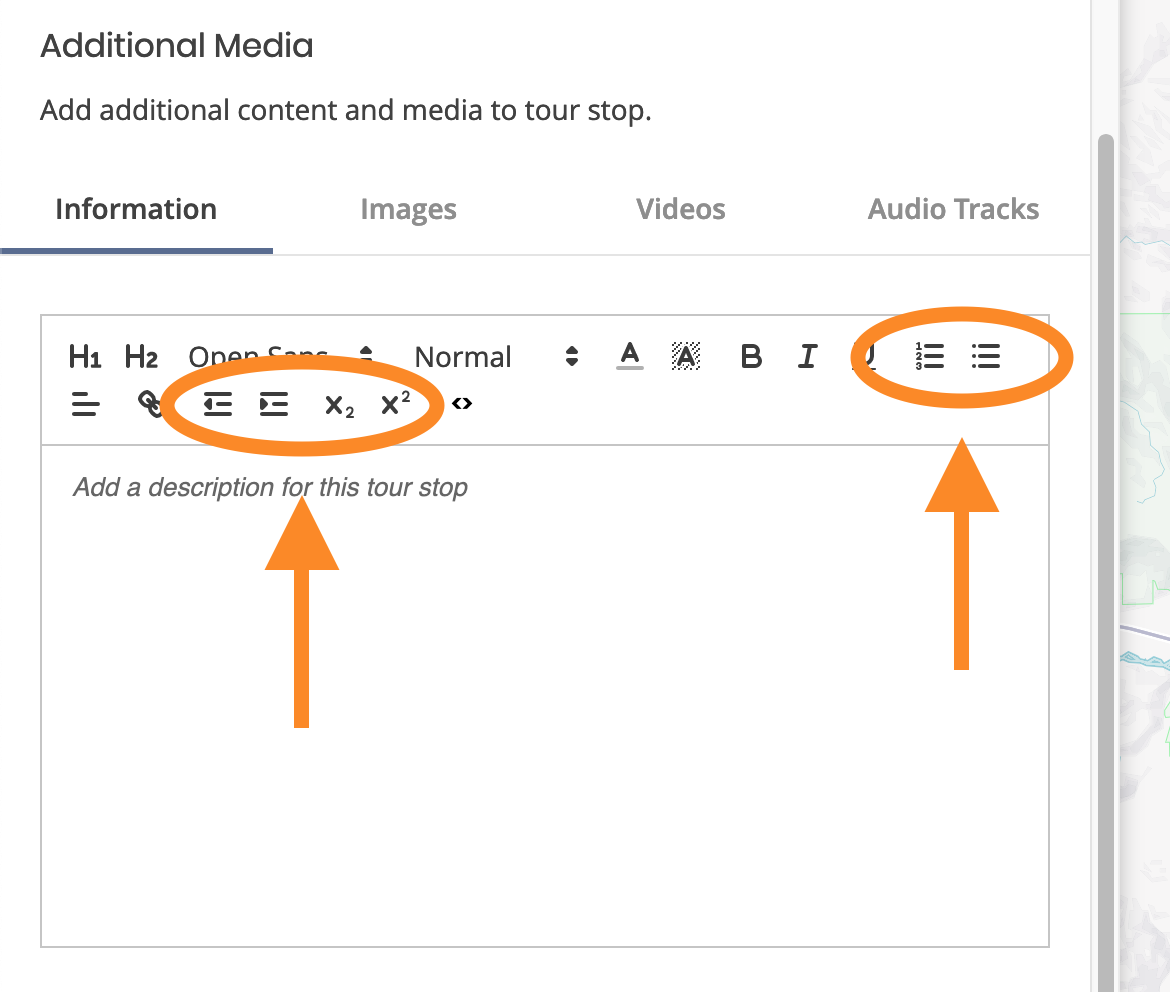
The new options are available for Tour Stop descriptions.
April 28, 2022
New Features
360° Tour Trial Accounts
Trials of 360° Tours are now live! When an end-user signs up at https://tour.concept3d.com/signup they will automatically be given a Trial account with 5 stops and 60 days of access to most advanced features such as:
-
Hotspots
-
Forms
-
Styles
-
Buttons
360° Video, Translations, and Multi-User are NOT included.
Trial accounts will replace Starter accounts as the free version of 360º Tours. All Starter accounts have been automatically transitioned to Trial accounts with a new 60-day trial period.
What happens when the trial expires? Users who did not purchase an enterprise account within the 60-day trial through sales will receive expired tour/account pages. But don’t worry, the data is still there if they want to purchase later!
If they did purchase an enterprise account, the account can be updated to the purchased features and tour stops as needed.
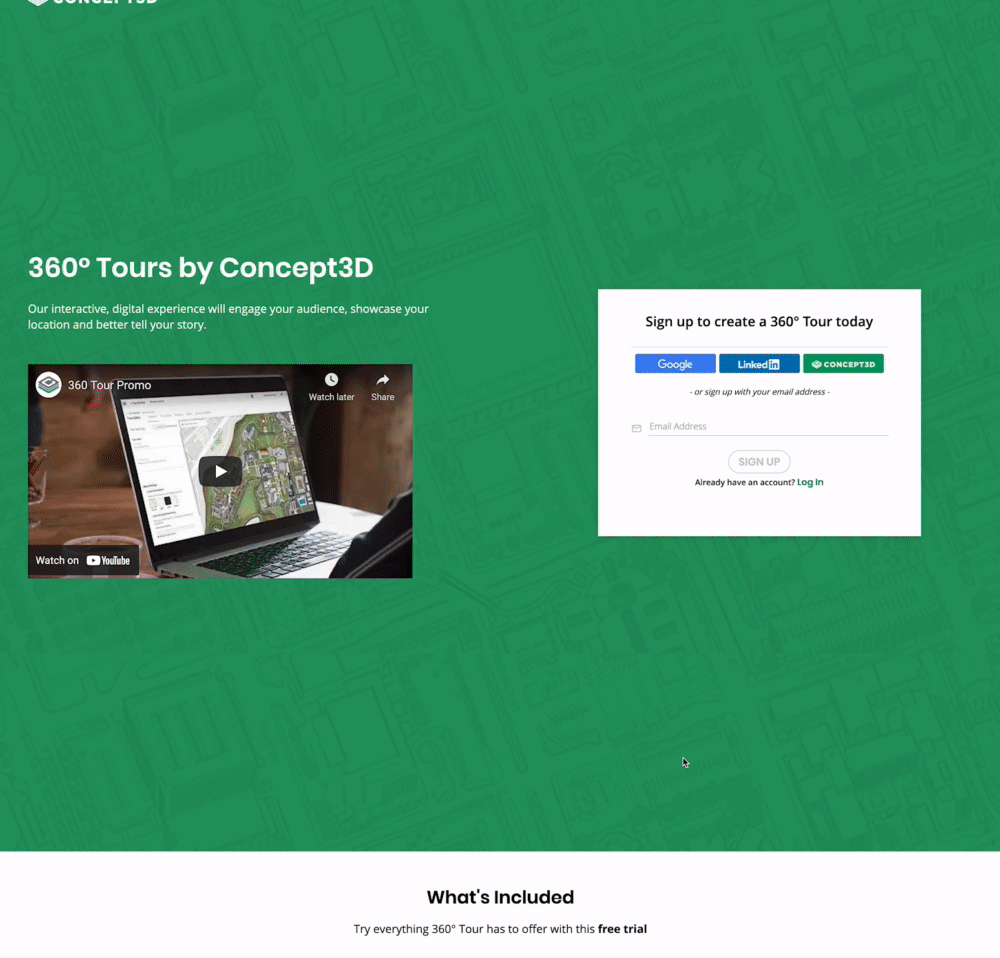
The sign up page for Tour Builder has been redesigned.
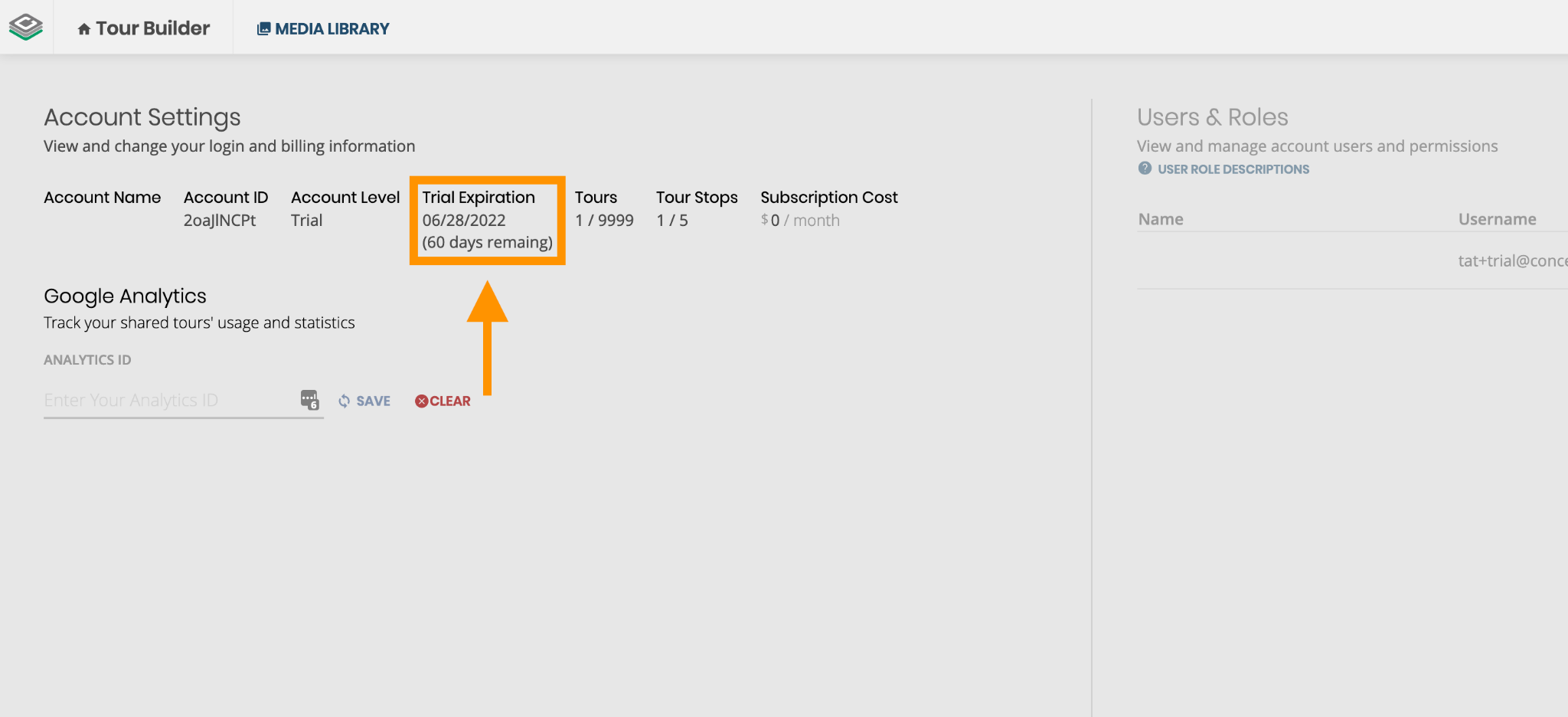
The Account Settings page now includes the number of days remaining on the trial.
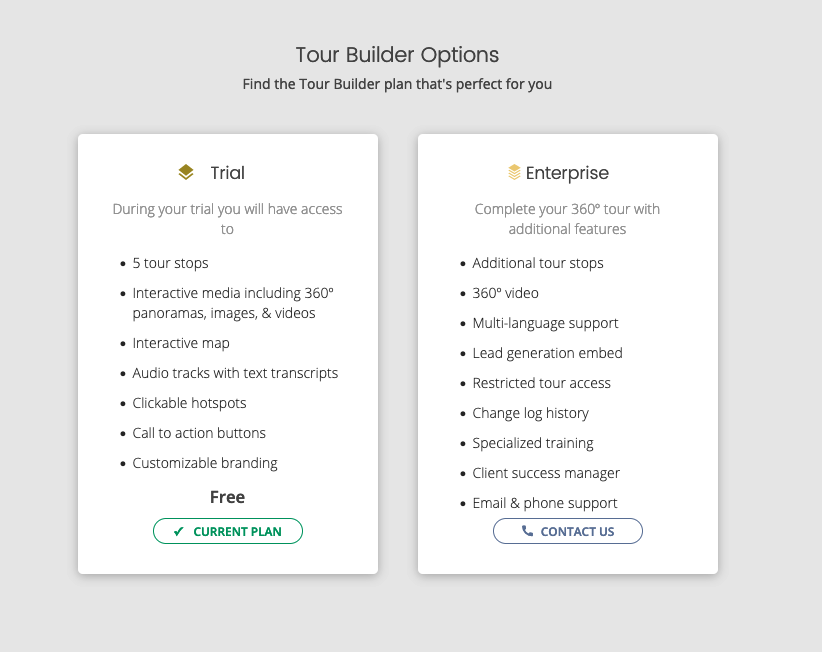
Trial accounts will see a more accurate and updated upgrade page.
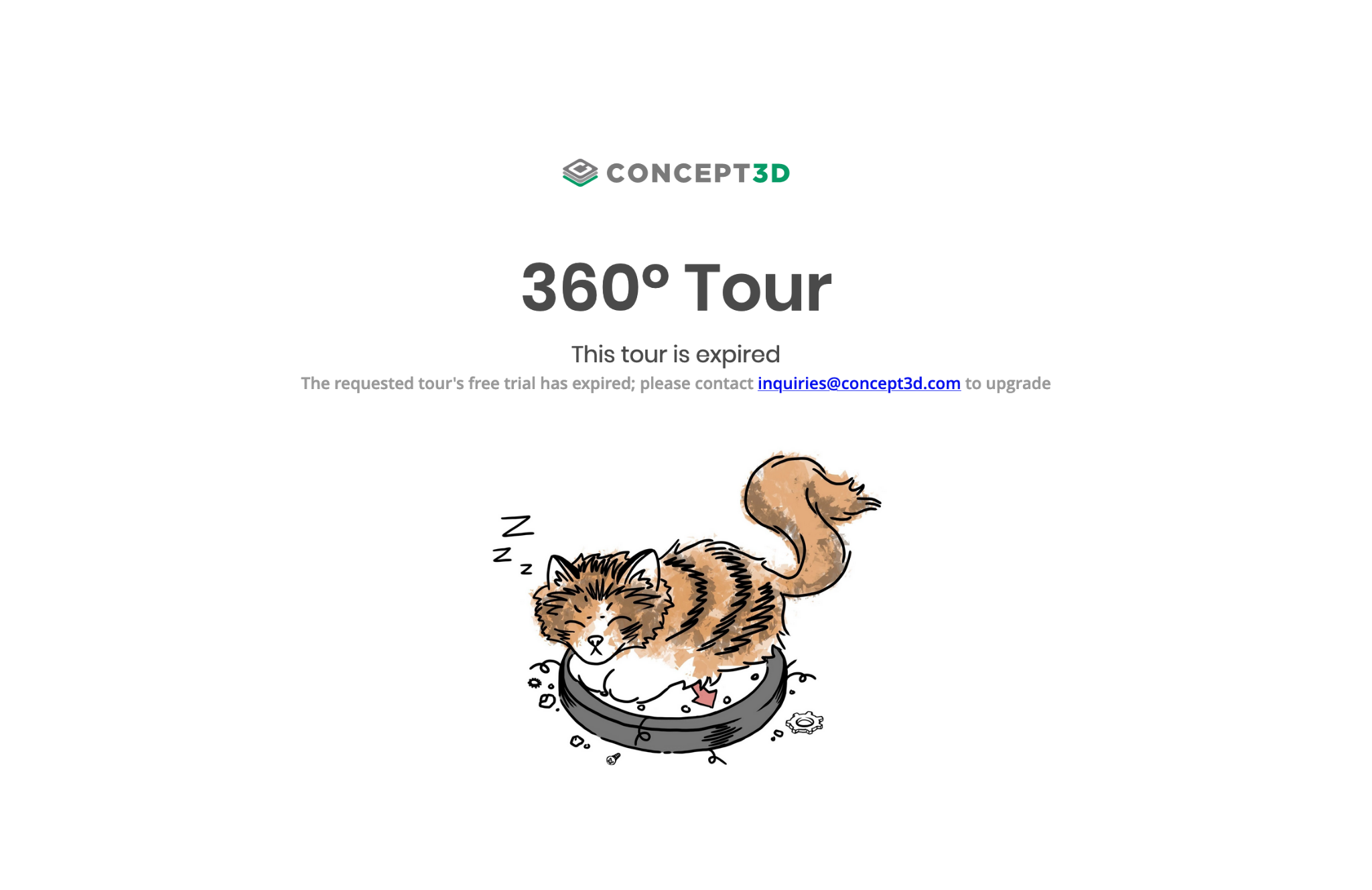
Visitors trying to view an expired 360° Tour will not be able to access the tour.
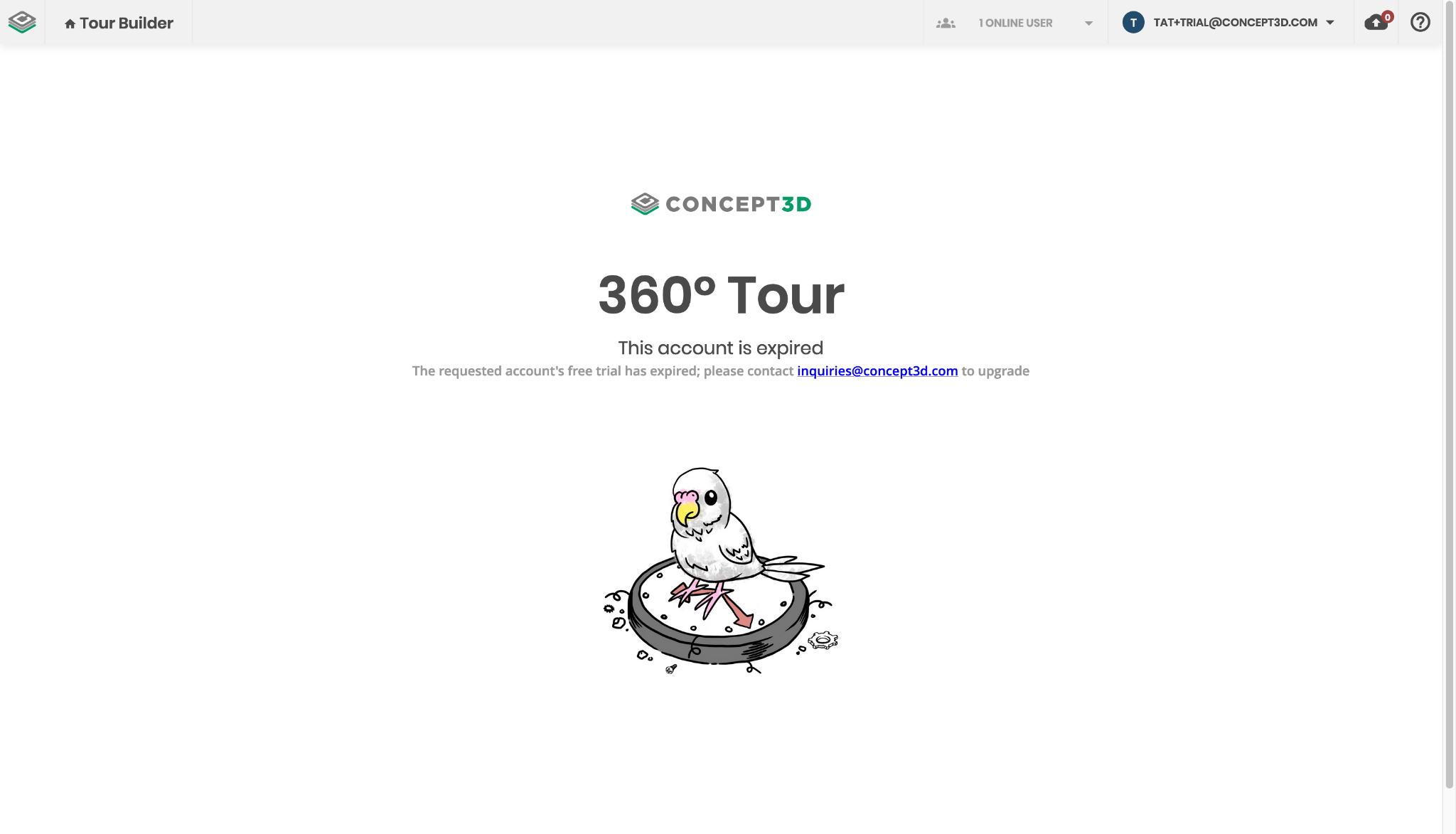
Tour Builder users accessing an expired account will also not be able to access the account.
June 22, 2022 Tour Builder Release Notes
Multi-Language Support for Buttons in 360° Tours
360° Tours now support Buttons in multiple languages! The Translations tab in Tour Builder has been updated to give users a more clear experience editing and managing translations. Users can now edit specific stops and buttons (versus a single, long list of all content).
In order to make translating content easier, we’ve added the ability to download a CSV of all translatable content users can share with translators. If multiple translations are already added, it will download all the translations as well.
Some things to note:
-
If Buttons do NOT have a translation for a specific language, the button will NOT appear if a 360° Tour user views the tour in that language. This is for consistency of the multilingual experience. Users will need to supply all translation for the most consistent, ideal experience across all languages.
-
If a user deletes a button that has a translation, it will delete the translation as well.
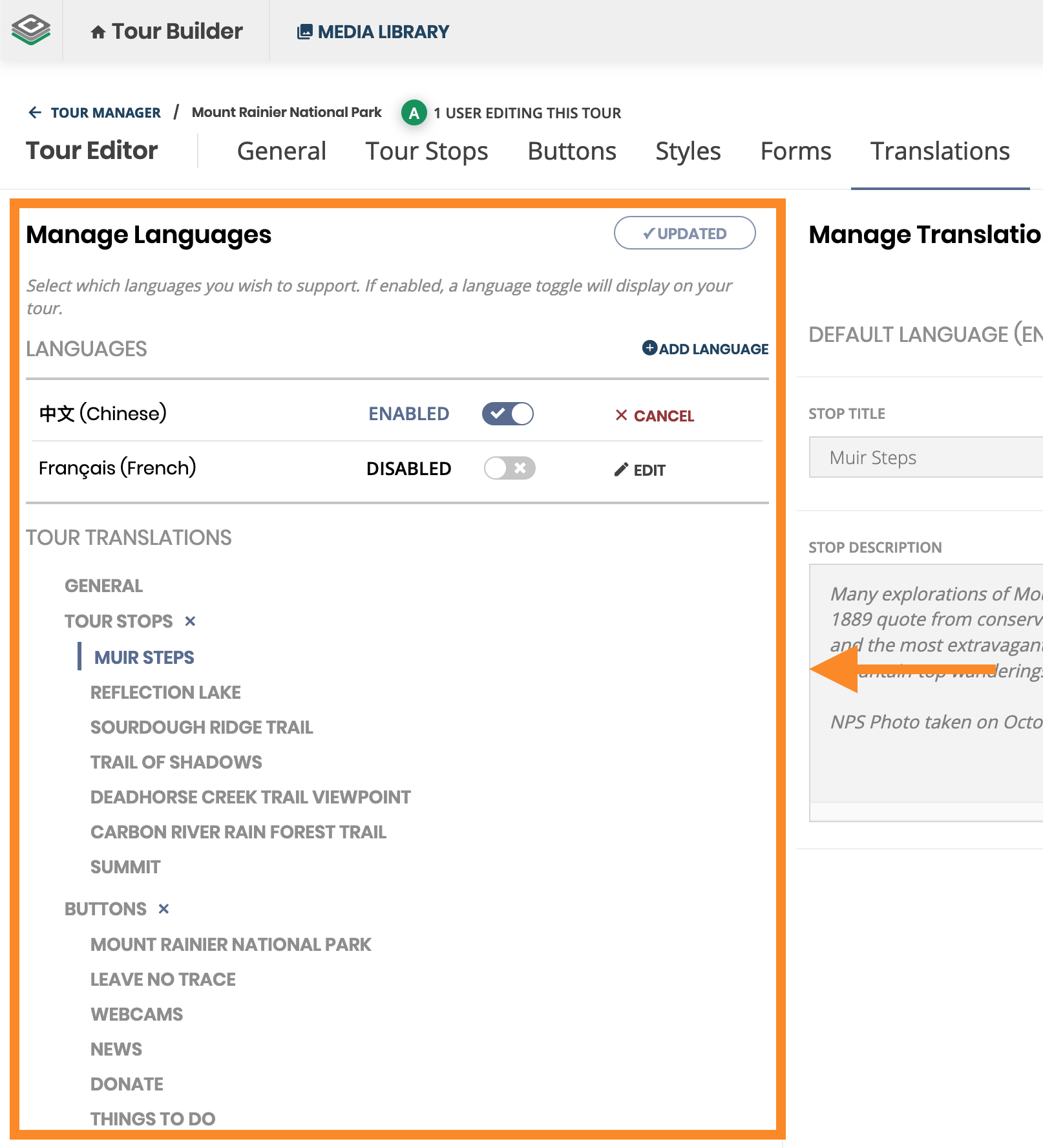
Translations in Tour Builder got a new UI update making it easier to translate specific stops and buttons.
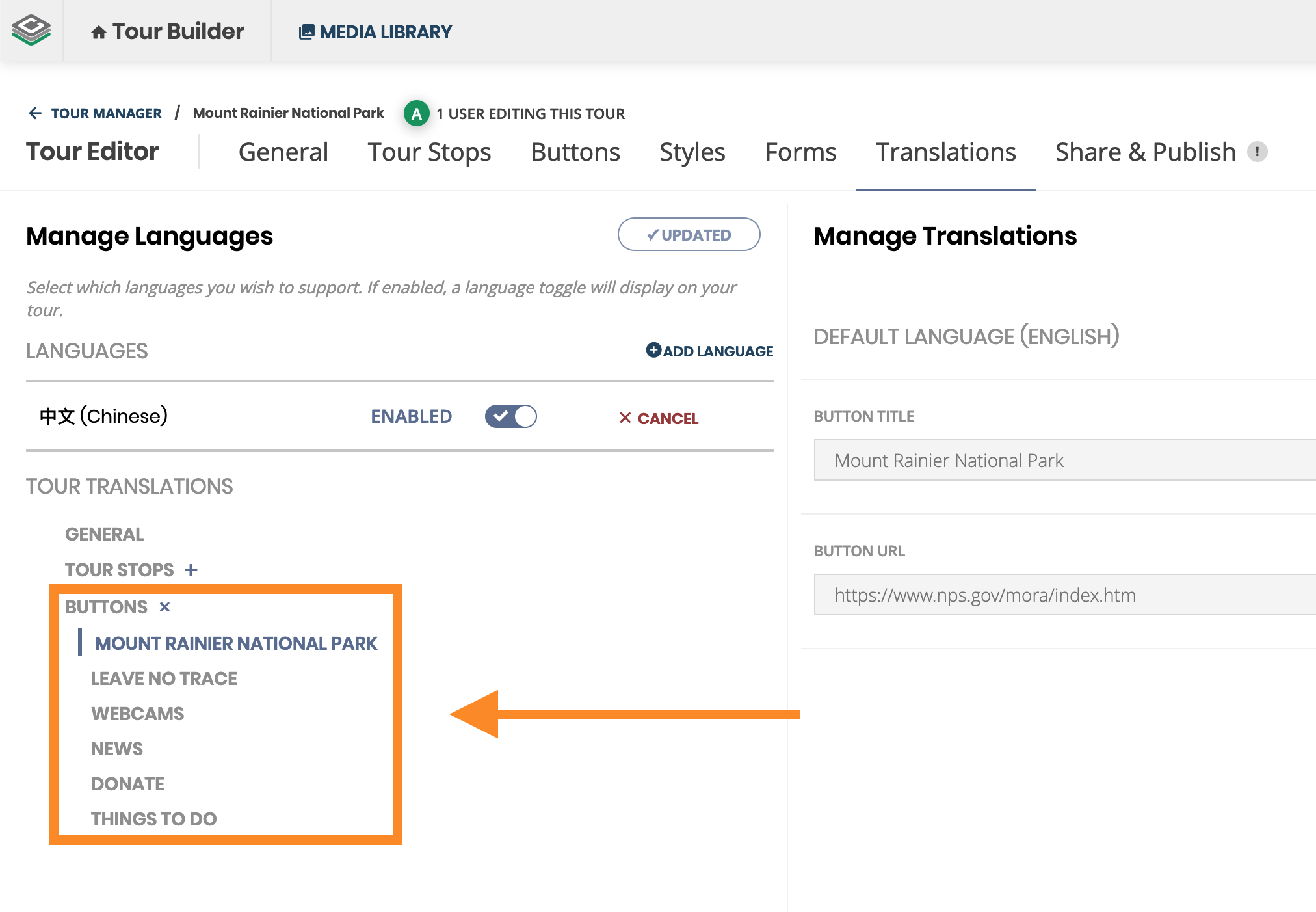
Tour Builder users can now translate their 360° Tours’ buttons.
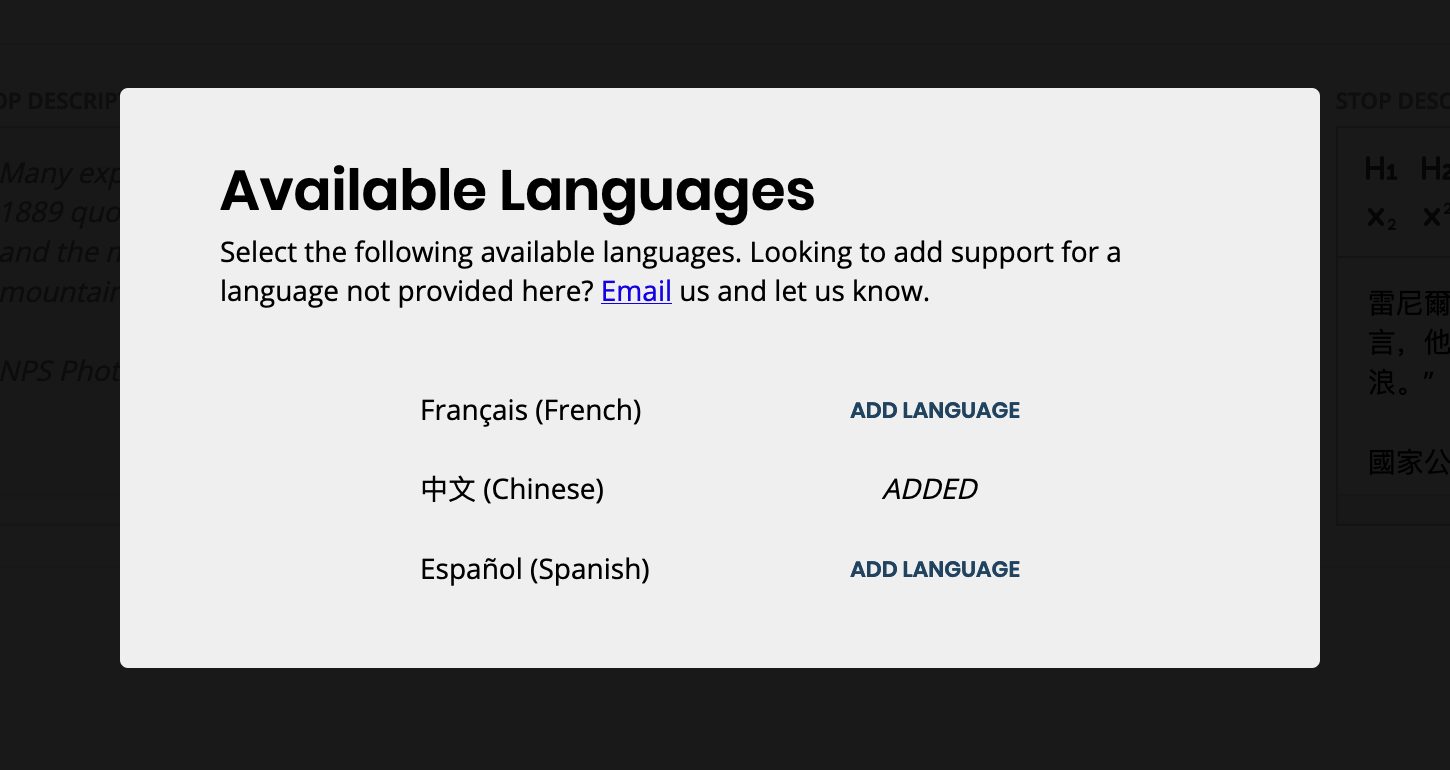
Supported languages can be added to the 360° Tour from a new Available Languages prompt.
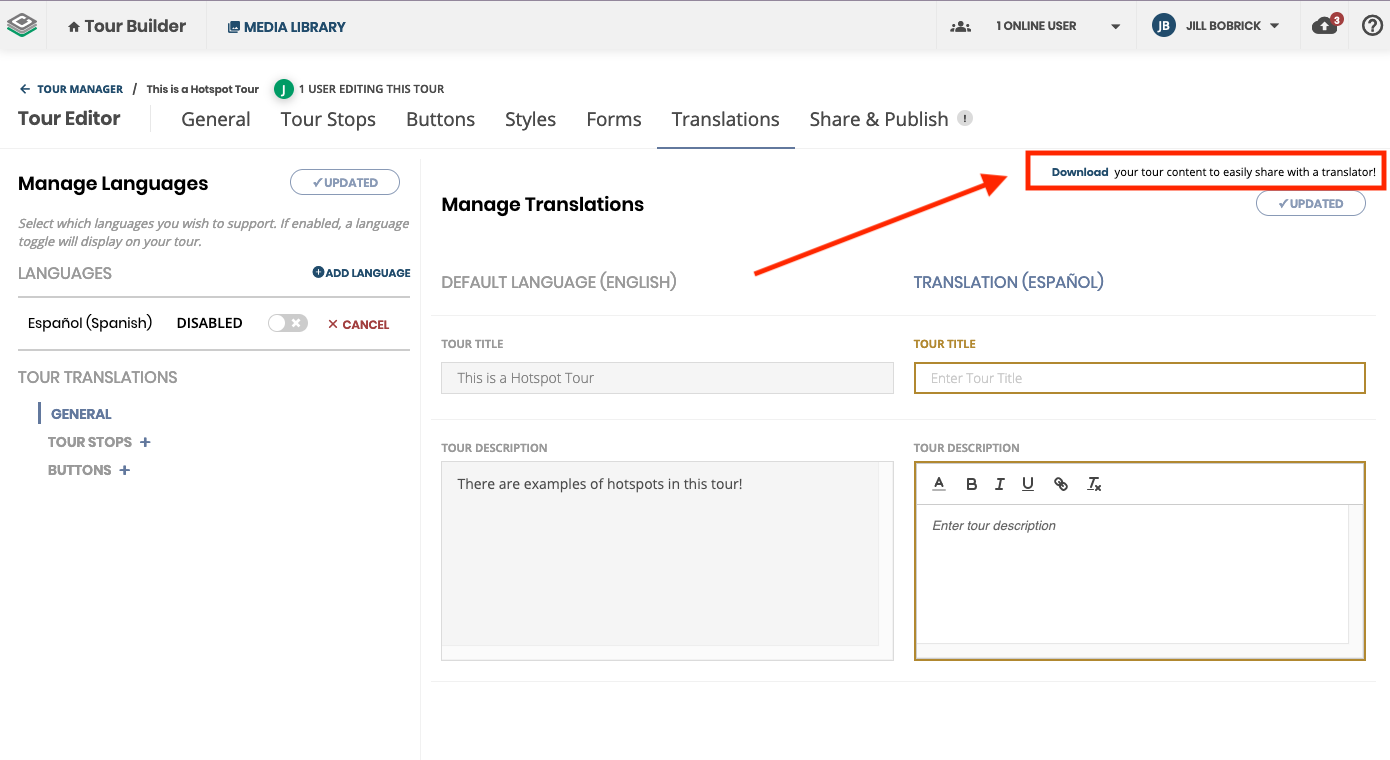
All tour stop text can now be downloaded in a .CSV to easily share with a translator.