July 14th, 2020
Forms For Tour Builder
Forms for Tour Builder has been released! There is a new tab for Tour Builder users editing their 360° Tours. The feature is currently locked for all users and can be turned on via accounts.concept3d.com.
There are 3 input fields and 3 settings Tour Builder users can use for their Forms. The only required information is the Form Embed Code, which has to come in the form of an iframe HTML element. For example:
<iframesrc="https://docs.google.com/forms/d/e/1FAIpQLSfKoDp000faFzPe4JwIQelxyPBrspQWxgnTswtk5zZLLCARfw/viewform?embedded=true" width="700" height="700" frameborder="0" marginheight="0" marginwidth="0">Loading…</iframe>
The 3 settings will allow Tour Builder users to turn the Form on or off completely, determine if the Form continually pops up for their endures, and which stop the Form will display on. Once everything is inputted and set, users will be able to preview their Form so they can quickly make any needed adjustments.
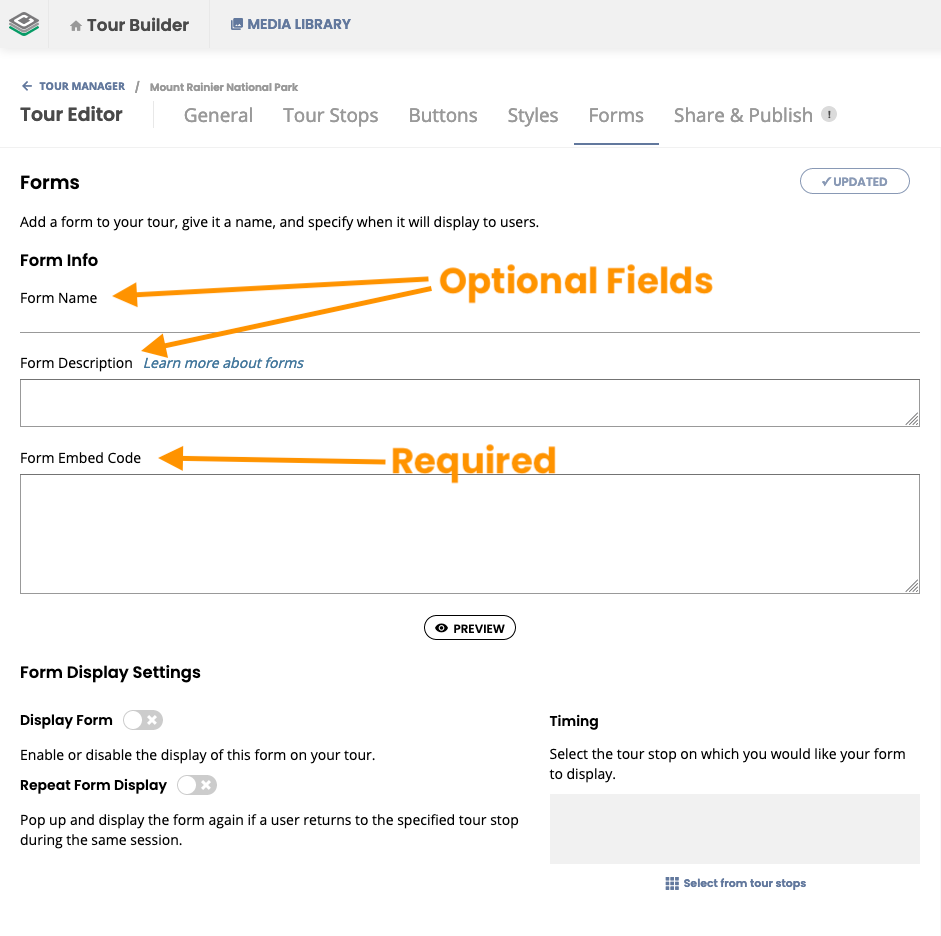
The 3 input fields Tour Builder users have to relay information about their Form through their 360° Tour.
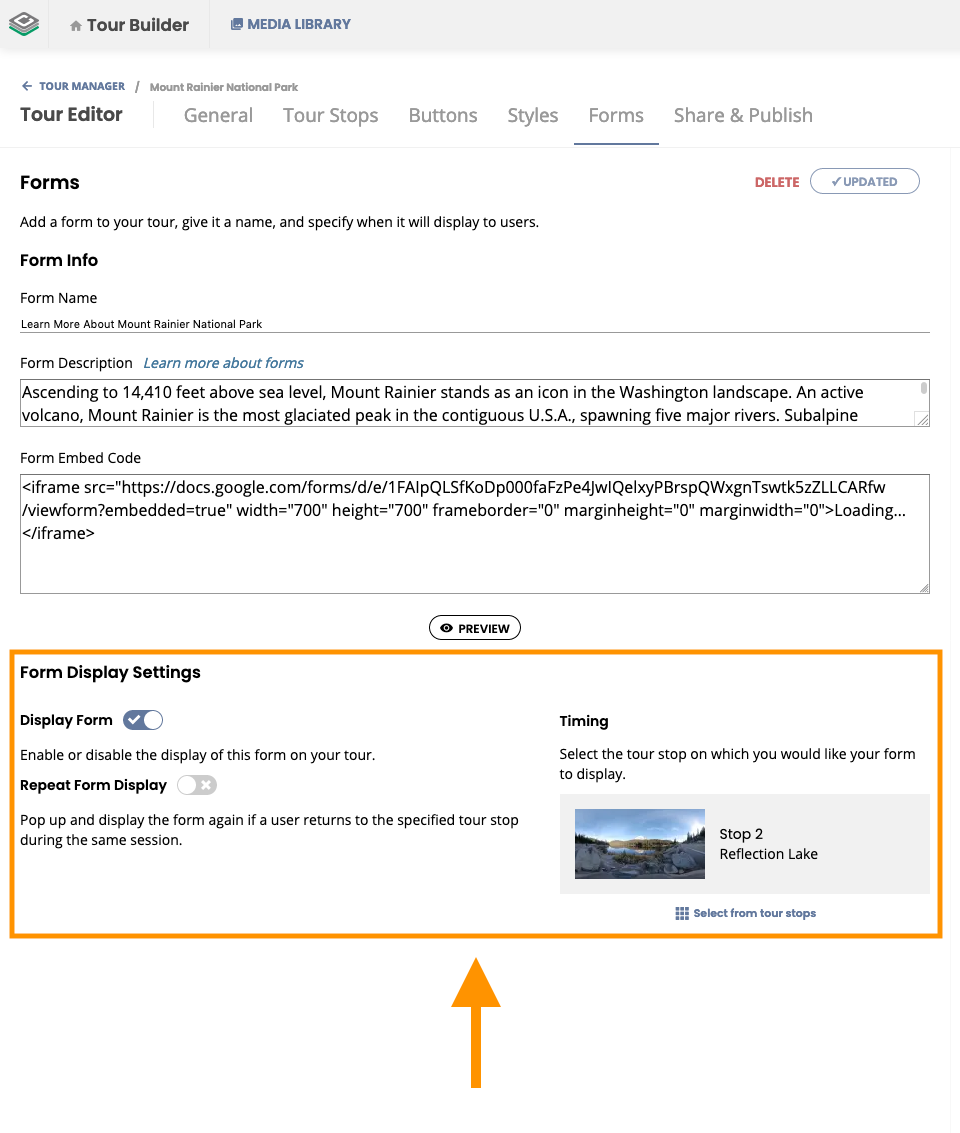
The 3 settings users can toggle to set if and when their Form displays.
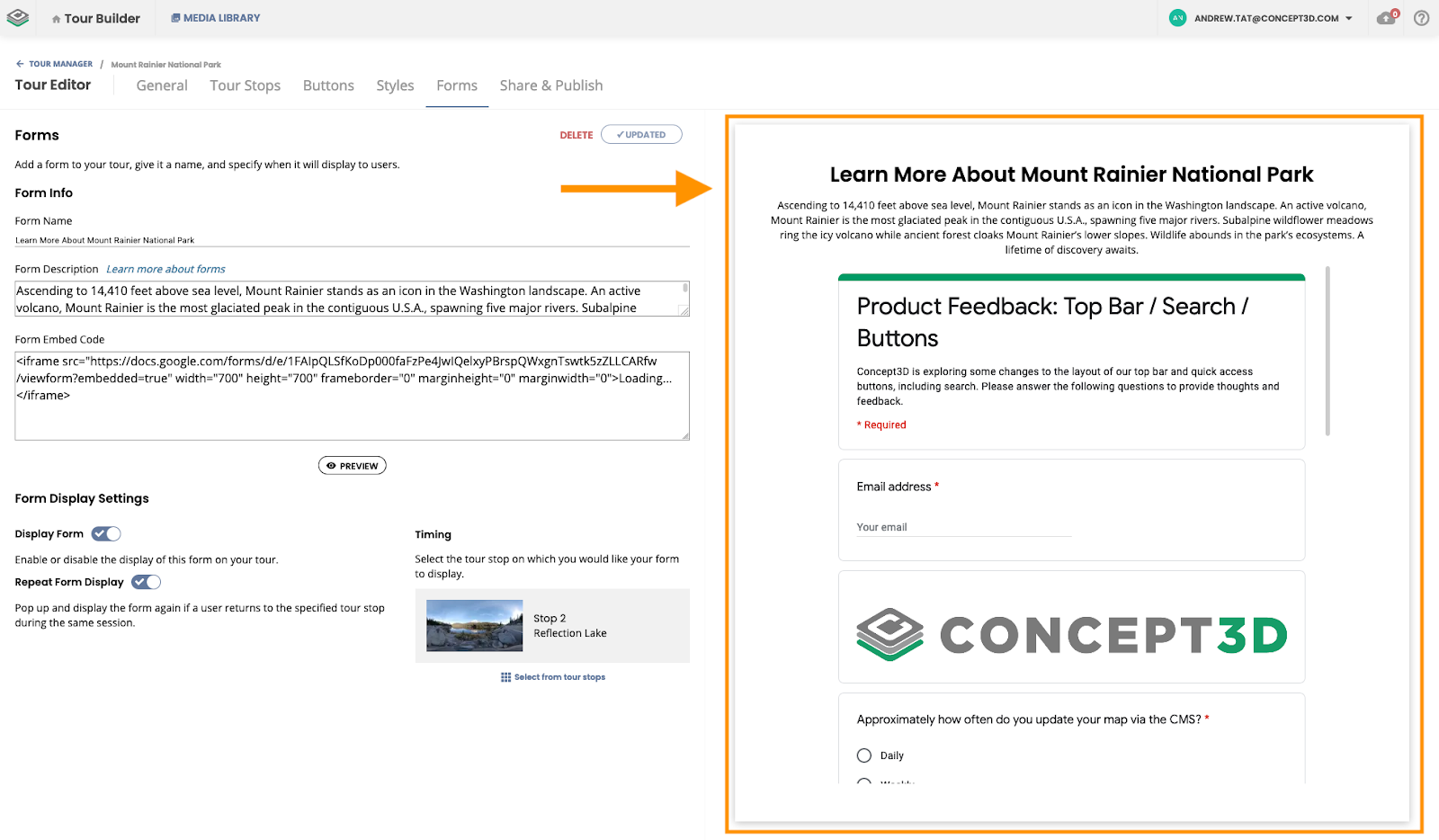
Once everything required is set, users will be able to see a preview of their Form’s display.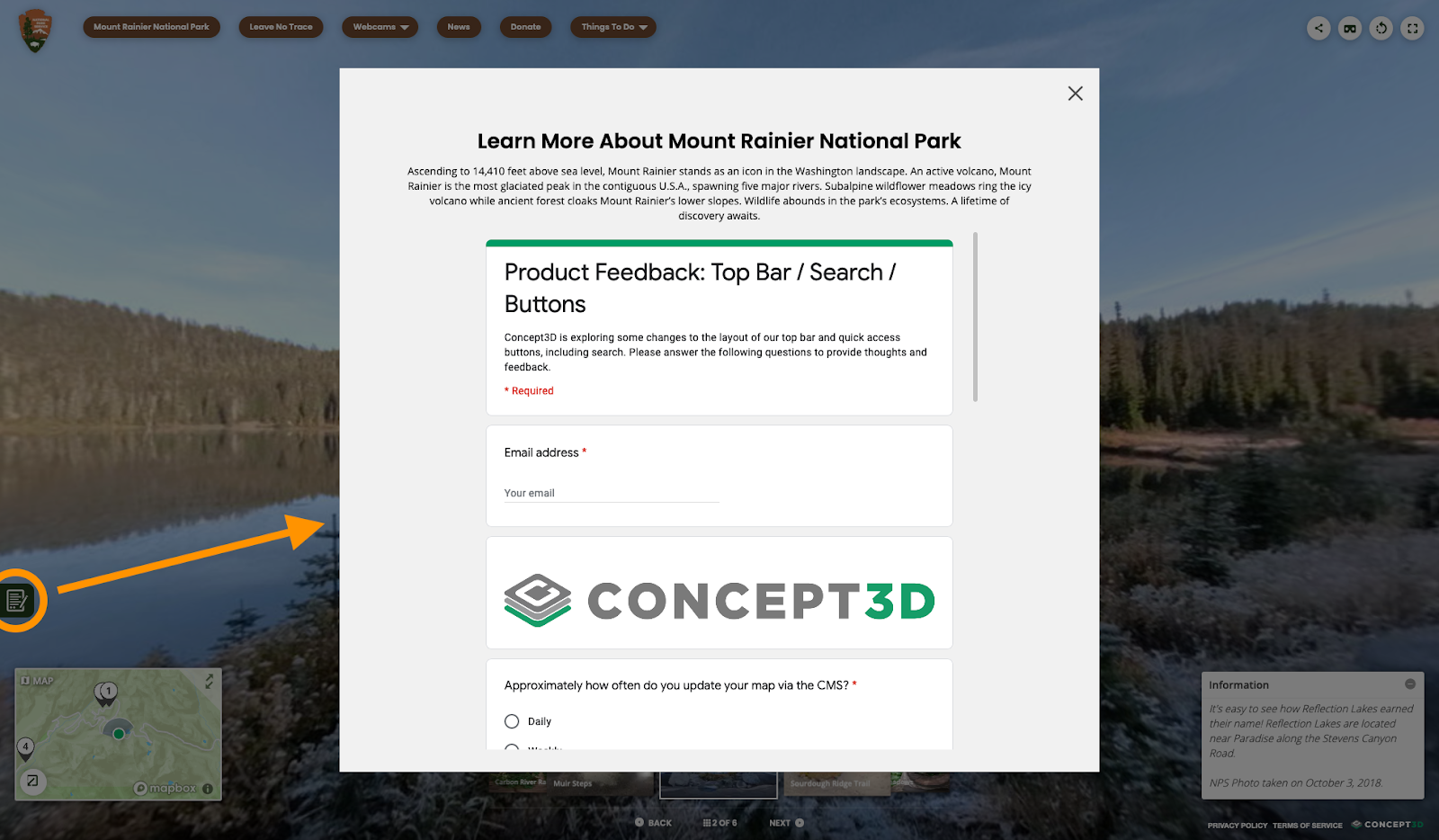
A button is available for 360° Tour users to open the Form at any time.
Other Updates
Various Bug Fixes
____________________________________
July 22nd & 28th, 2020
Order Tours Alphabetically
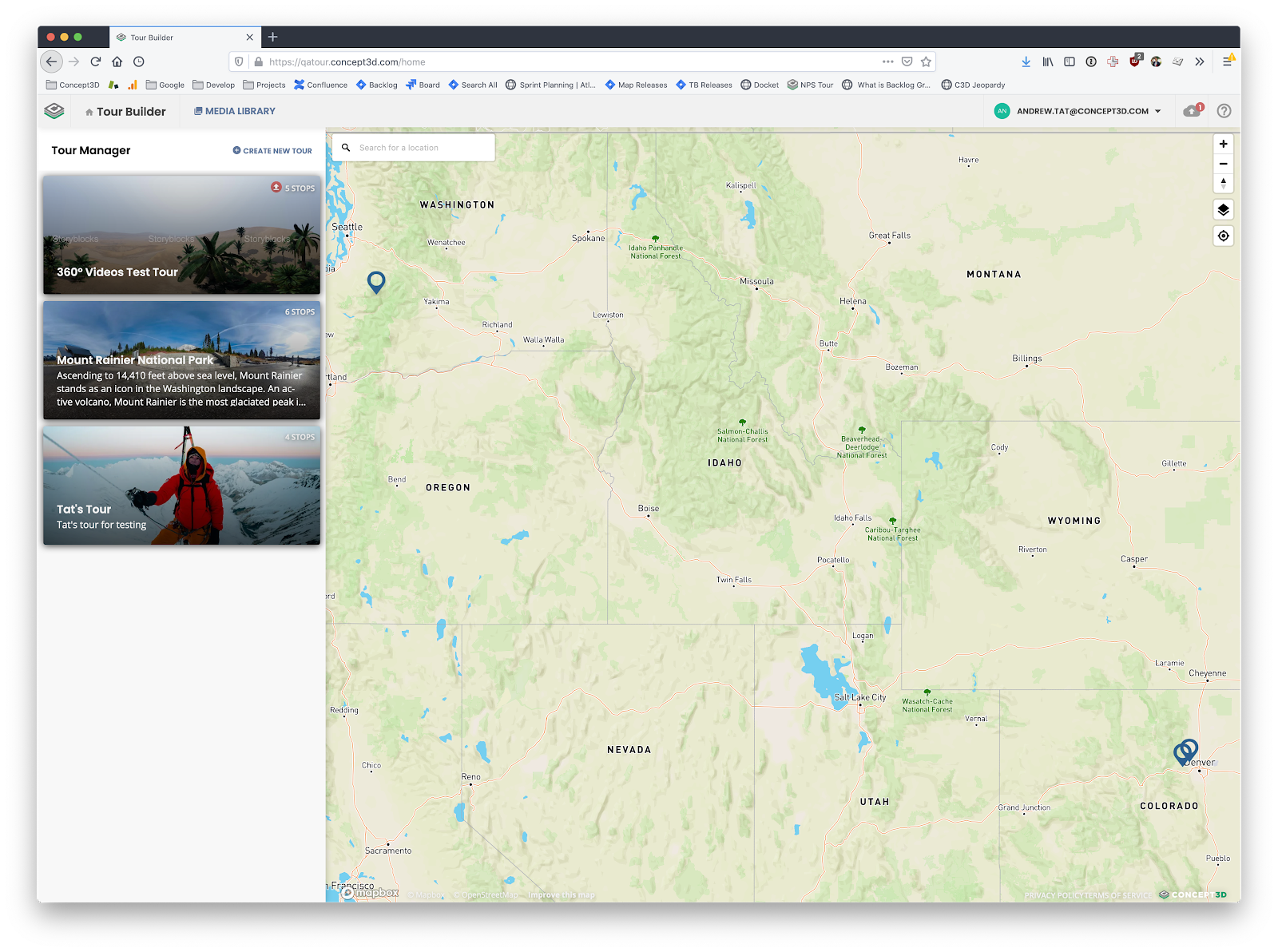
Tours appear in the sidebar of Tour Builder in alphabetical order now.
Allow PNG Static Image Uploads for Tour Stops
Previously, Tour Builder users were only able to upload JPGs for Tour Stops using Static Images. This is restrictive as PNGs are a common filetype for images, so they are now part of the accepted filetypes.
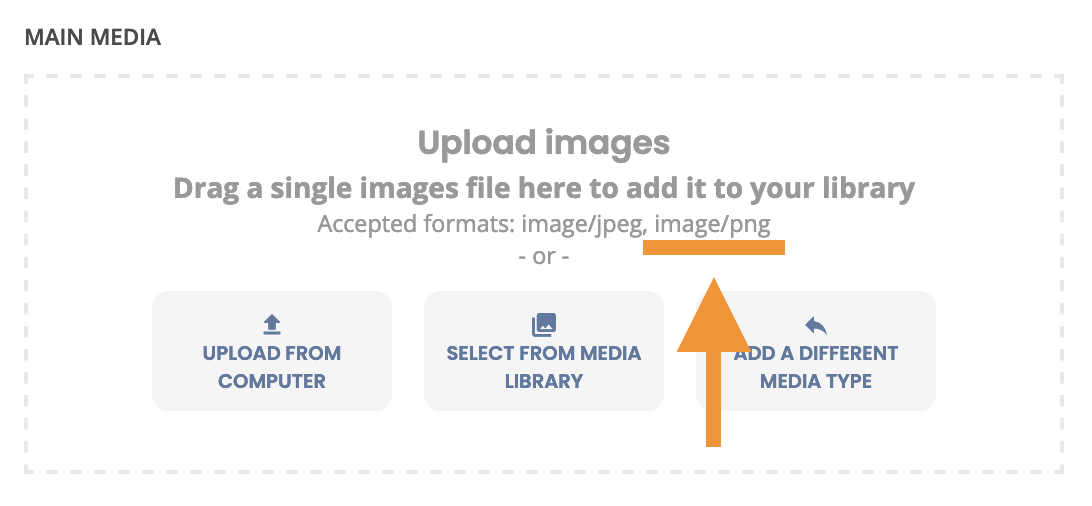
PNGs are now accepted for Static Image Tour Stops in Tour Builder.
Other Updates
Various Bug Fixes
________________________________
August 4th- 12th, 2020
Remove HTTPS checkbox for URLs
The HTTPS checkbox was available anywhere users could input links in Tour Builder. This checkbox, while well-intentioned, caused more issues and confusion than it was solving, so the checkbox has been removed. Users may now just simply copy and paste their URLs into a text field any place links can be inputted.
Other Updates
Various Bug Fixes
________________________________
August 20th, 2020
Ability to Play & Pause Audio in 360º Tour VR Mode
Playing and pausing audio in VR mode has been a common request from clients to improve the 360º Tour VR experience. Now, end users can cycle through each stop of the tour and hear the audio descriptions without exiting VR mode.
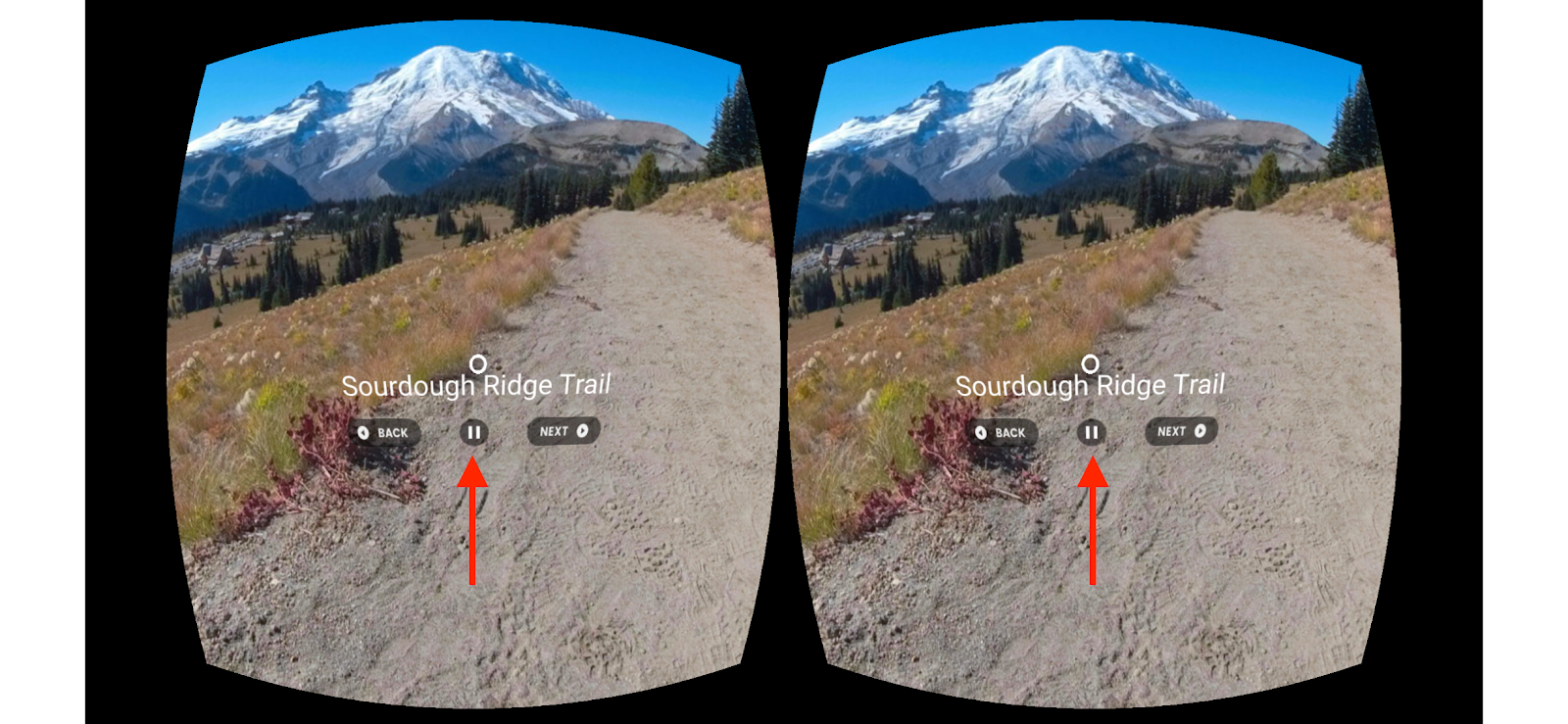
The new play and pause button for Tour Stop audio in VR mode.
Ability to search in Media Library
Tour Builder users are now able to search their Media Library by the name of a specific piece of media. This feature will help higher usage clients with hundreds of stops and media quickly find and manage their media. Search currently is only completed within the specified media category. For example, if the user is in the panorama tab, only panorama search results will display.
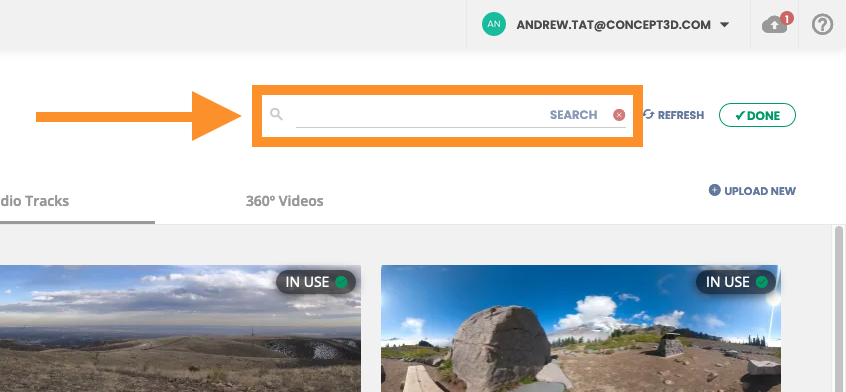
The new search bar can be found in the top right corner of the Media Library.
(ADA) Add Autoplay Audio Accessibility Disclaimer
Many of our clients want to ship inclusive tours, but do not understand when a feature is accessible. In order to insure Tour Builder users who enable audio autoplay know it is not in line with accessibility standards, we added a disclaimer.
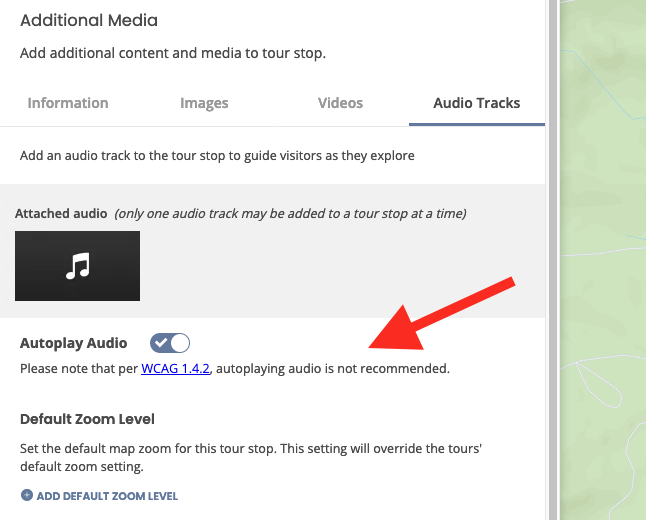
The disclaimer about autoplaying audio includes a link to the relevant WCAG criteria.
Add scrollbar to Tour Stop Gallery
The Tour Stop Gallery (aka the “drawer” in dev land) had no visible scrollbar, even with scrollbar settings enabled in the operating system. This confused users, who were unaware they could scroll. Now there is a visual scroll bar in 360º Tours and while selecting a stop in Tour Builder.
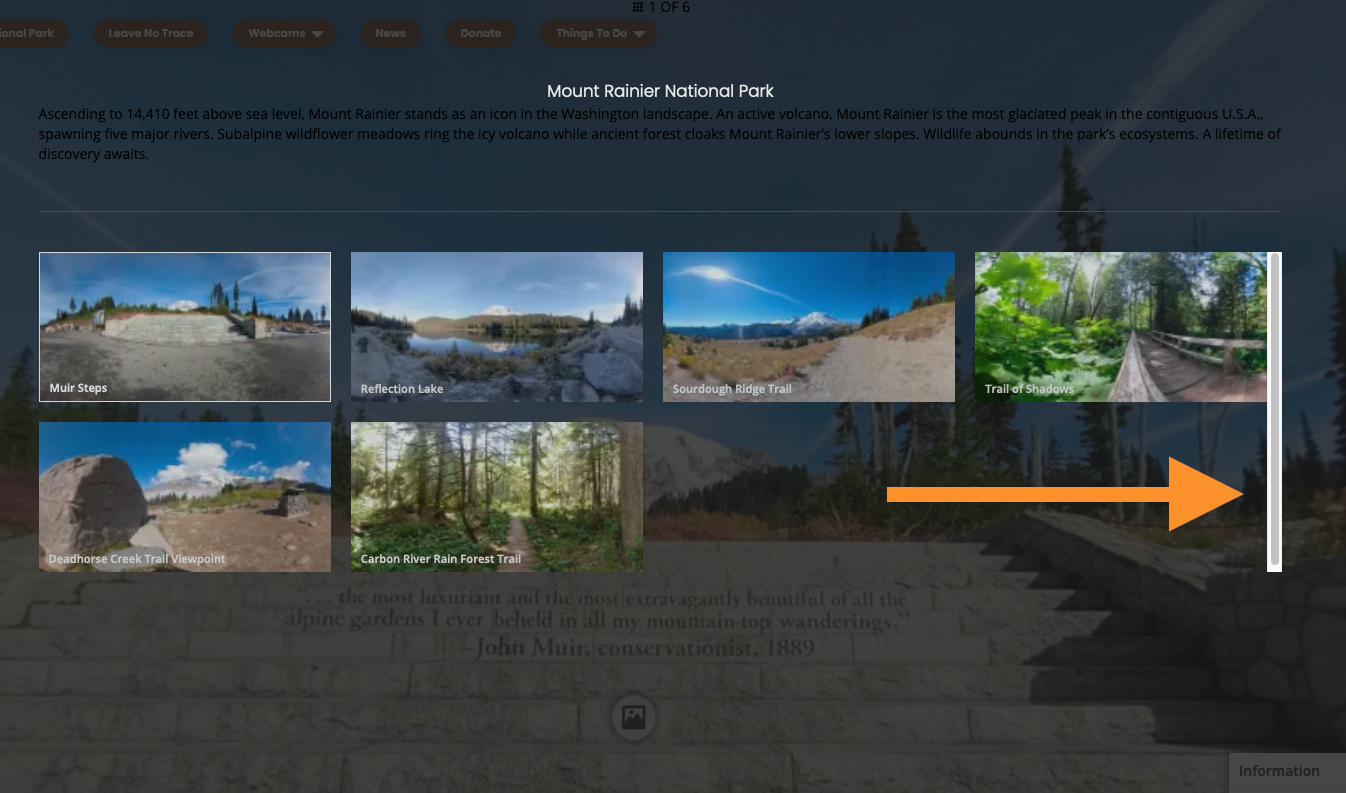
For 360° Tours with many stops, users weren’t aware they could scroll.
Other Updates
Various Bug Fixes
________________________________
September 3rd, 2020
Improvements to Media Library: Search and Alphabetical Sorting
The Media Library is a central part of the Tour Builder experience. Whether a user creates one tour or many tours, the Media Library helps users keep track of all their panoramas, 360° Videos, and other media. It also helps users more quickly build out their tours and reuse shared media. This is especially useful for high-usage clients. To improve the efficiency of the Media Library, all media are sorted alphabetically, and clients can now search for the name of the media they are looking for.
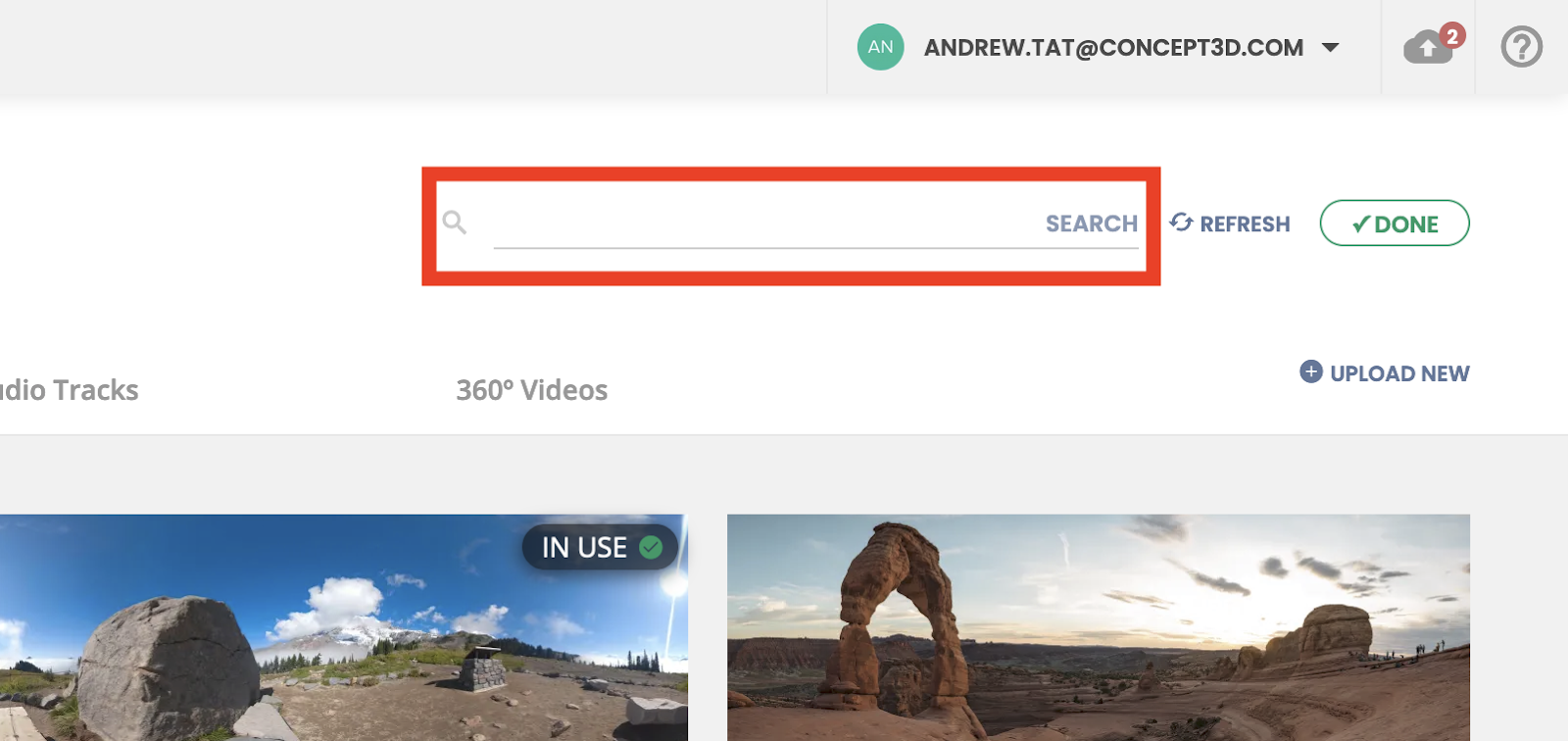
Users in the Media Library are now able to search by name for a specific piece of media.
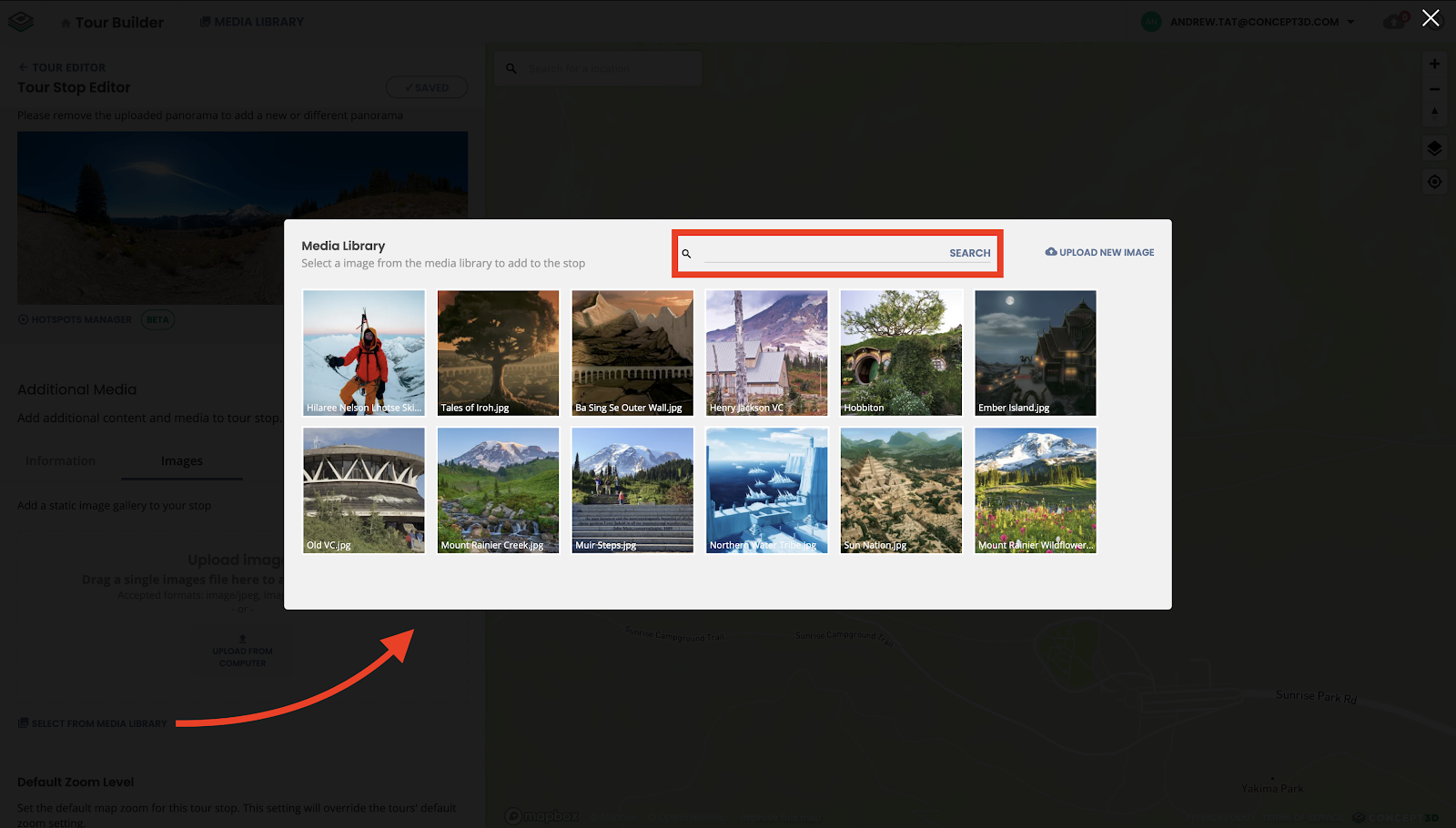
The search feature is also available anywhere users can Select From Media Library.
Other Updates
Various Bug Fixes
________________________________
September 3rd, 2020
Increase security of new Tour Builder accounts’ passwords
Tour Builder is getting a security upgrade starting with new Tour Builder users. New users are required to have a password that meets the following criteria:
- At least 8 characters
- Uses at least 3 of the 4 different types of characters
- Lowercase character
- Uppercase character
- Number
- Special character
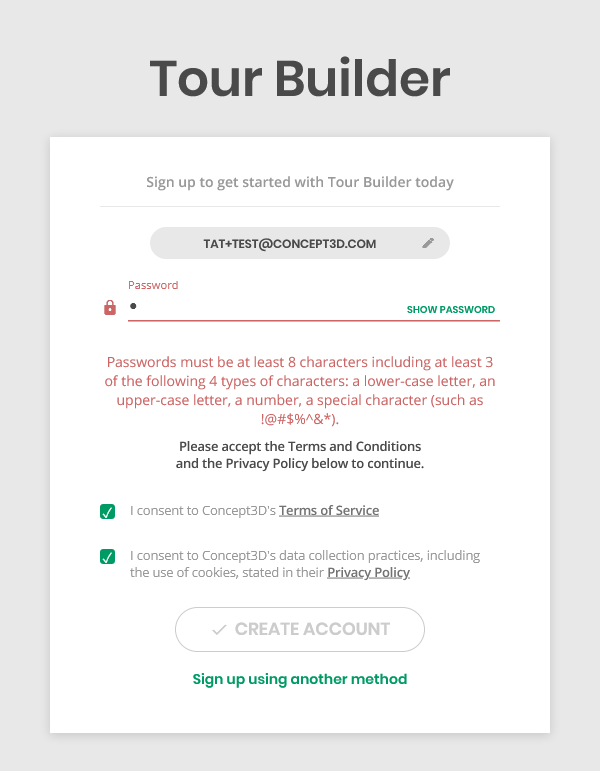
An error now appears when the new user’s password doesn’t meet security requirements.
Ensure Tour Builder and 360° Tours use best possible file type and quality for images
Tour Builder and 360° Tours both use Cloudinary to serve up media such as images and panoramas. Cloudinary accepts a wide variety of parameters to tailor these media for what users need at any given moment, and we’ve set these settings accordingly such that both Tour Builder and 360° Tours always use the best possible file type and quality level for images.
Stricter requirements for changing passwords in Tour Builder
In continuing to beef up the security of Tour Builder, users who change their passwords now also have stricter requirements. The requirements match those of new users: 8 characters, must use 3 of 4 different character types (lowercase letter, uppercase letter, number, and special character).
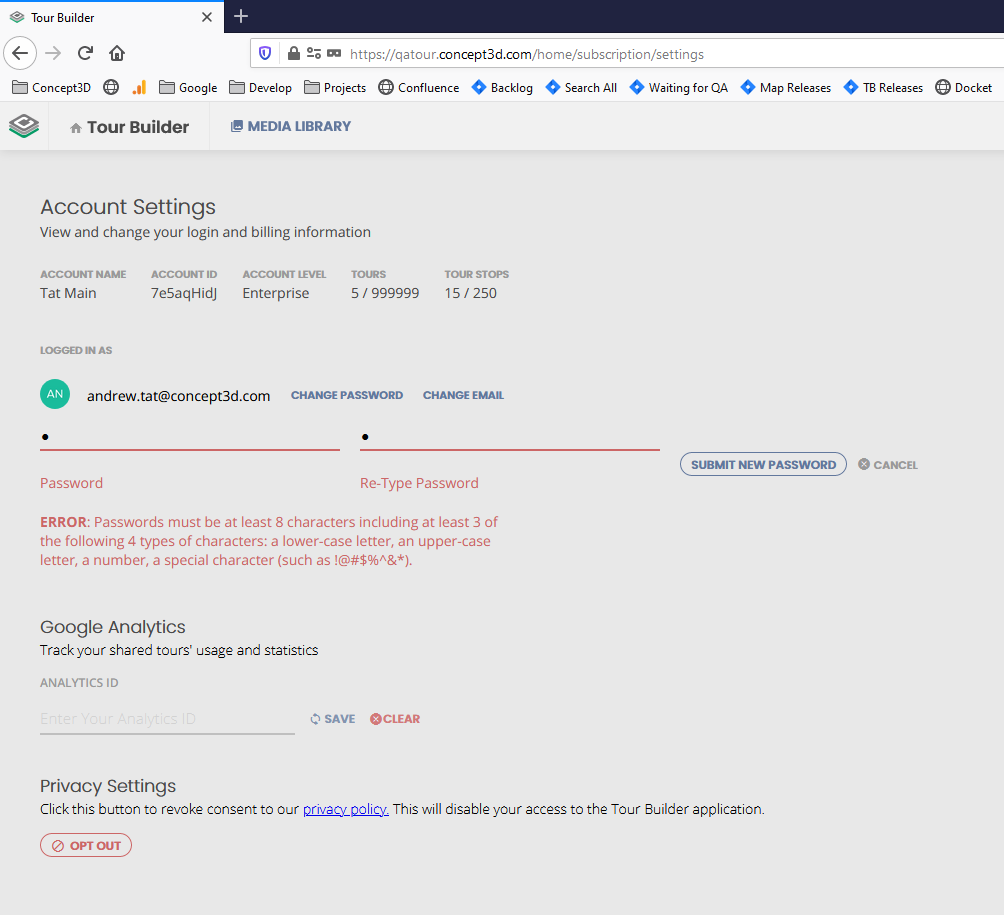
Existing Tour Builder users now will see an error message notifying them of the new password requirements.
Other Updates
Various Bug Fixes
________________________________