4 Ways to Use Widgets on Your Website
Widgets allow you to create events in Localist and seamlessly publish them anywhere on the web. Below we’ve outlined some ways you can incorporate Widgets of every shape & size into your websites:
Widgets as Supporting Content
1. Prominent
A prominent Widget communicates to your audience that events are very important to the organization. If you’re trying to grab folks’ attention and drive traffic back to the calendar, we recommend a Widget with eye-catching photos that takes up a substantial portion of a page. Where?
- On your website’s homepage
- On a departmental website’s homepage
- On a community partner’s homepage
- In a community newsletter
- In digital signage (TVs, digital billboards, video walls)
Customer Example: University of North Dakota → John D. Odegard School of Aerospace Sciences

2. Complimentary
A complimentary Widget may still have its own dedicated section and have images but it’s typically a bit more flexible in terms of placement. This size Widget is perfect to pair alongside other valuable content to help increase event exposure within your community. Where?
- Within a news & events section of your homepage
- A section of a departmental homepage/landing page
- A section of a community partner’s homepage/landing page
- Within a news article or blog post
Customer Example: Florida State University → Office of Financial Aid

3. Supplemental
By comparison, a supplemental Widget is typically pretty small, and as such, you can sneak them into any corner of a website to help promote events to a wide audience. Where?
- In your website’s footer
- Within the sidebar of various landing pages on your website, departmental websites, or community partner’s websites
Customer Example: MIT → Center for International Studies
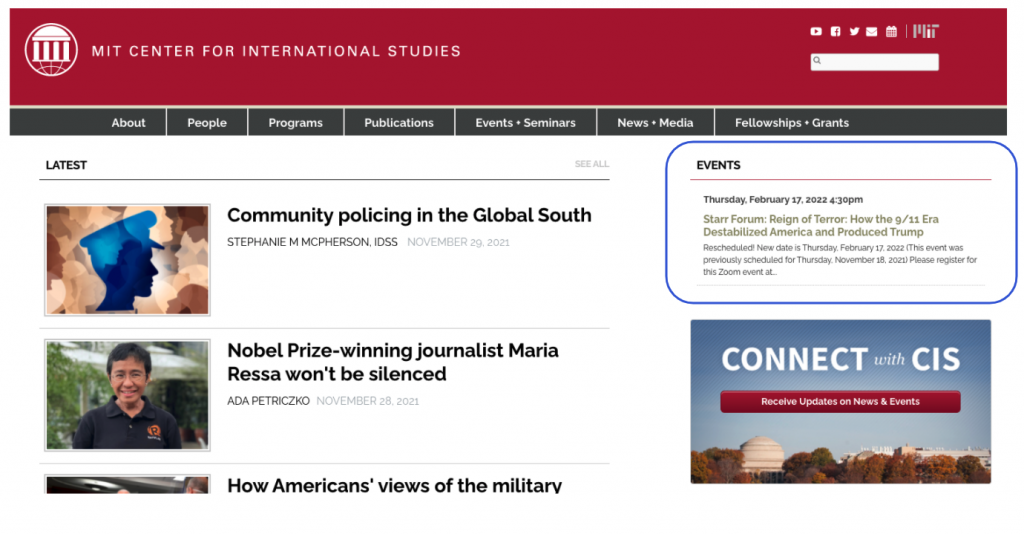
Widgets as the Main Content
4. Full Page
These Widgets should be the main content of an entire page. Think of it like this: If not for the Widget, the page would not exist because its sole purpose is to provide event content. Where?
- On a landing page dedicated to events
Customer Example: University of Southern California → Rossier School of Education
