What is Keyboard Accessibility?
Keyboard accessibility allows users with motor disabilities to access web content using only their keyboard. This means any content that can be accessed with a mouse or trackpad needs to be accessible using just the keyboard.
Most typically, the Tab key is used to navigate throughout the web application. This, with a combination of other keys like enter or space bar for selecting buttons, allows users to navigate the application.
A full list of keys and additional information about keyboard accessibility can be found here: https://webaim.org/techniques/keyboard/.
How is Keyboard Accessibility Integrated into the Concept3D Map?
Every base feature of the Concept3D map can be accessed using a keyboard. As a user navigates throughout the map, the keyboard focus is indicated with a highlighted ring around the element in focus.
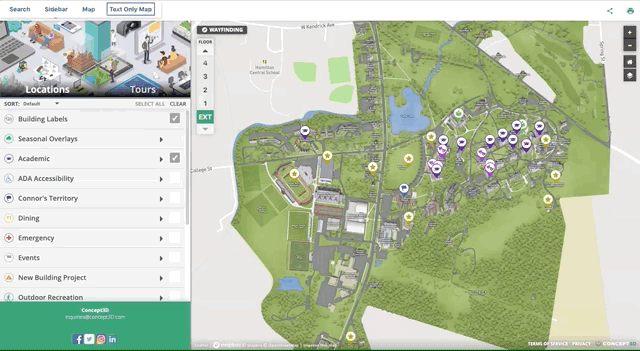
See an accessibility issue on our maps? We want to know! Email support@concept3d.com!