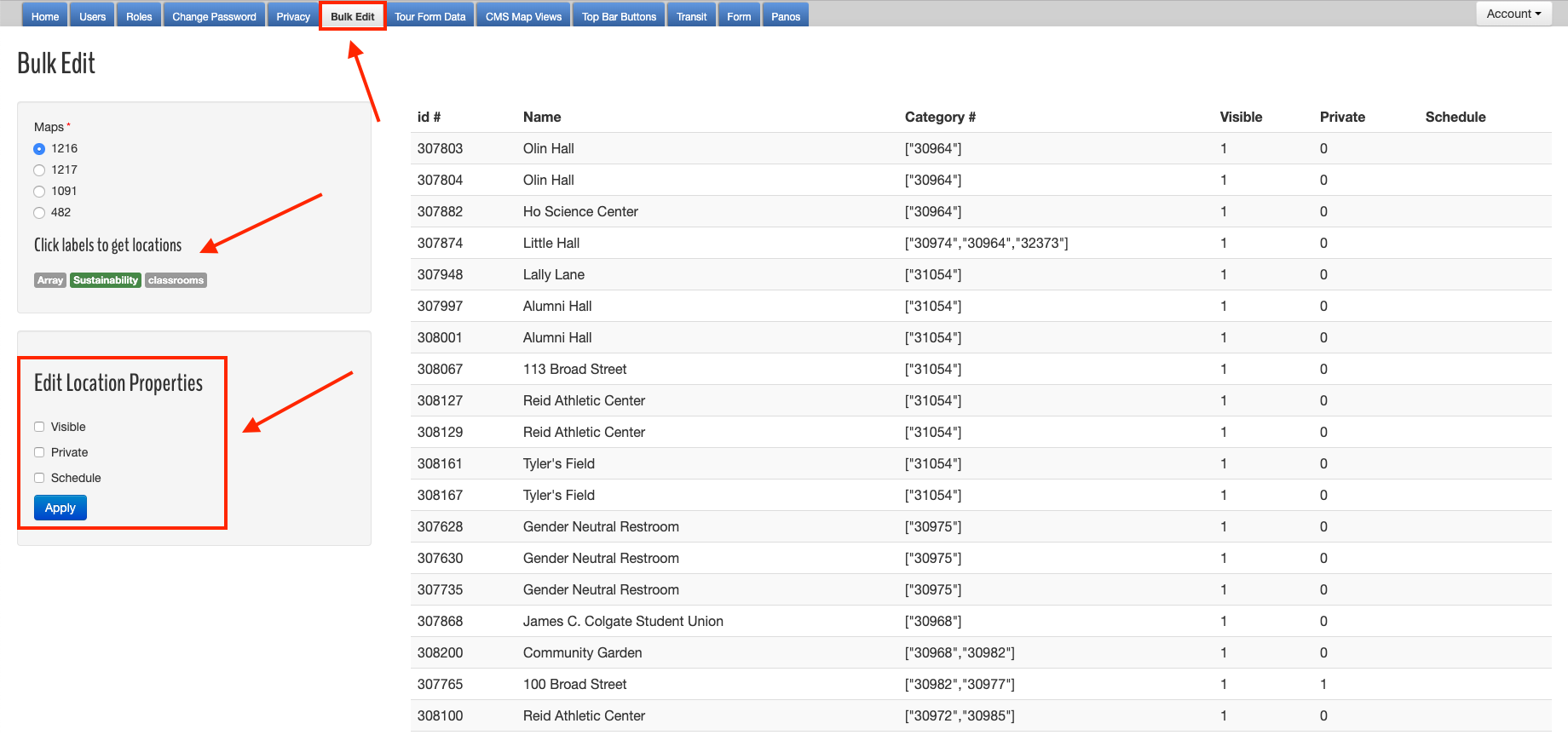Within every location and category there is a label feature to help with bulk editing. This feature allows CMS users to bulk edit locations to be visible, private or scheduled. This is best used to bulk edit locations that live under different categories.
How to Add Labels
1. Create a new or edit an existing category/location and find the Labels box -
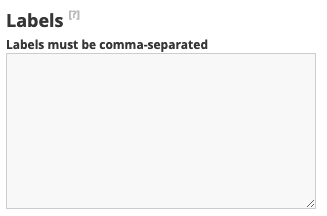
2. In the Labels box add different words to group locations together. For example - sustainability, construction, capital project.
3. In the CMS, click on the Account button in the top right corner.
4. Click on the Bulk Edit tab and click a label to access the locations.
5. Bulk edit all those locations by checking them all as visible, private, or scheduling a time for them to show on the front end of the map.